In Minecraft, crafting is one of the most fundamental aspects of gameplay. However, some players have reported issues where the swap crafting buttons, used to move items in the crafting grid or move items between inventory slots, stop working. This can be incredibly frustrating, especially when you’re trying to quickly create tools or craft recipes in the game. If you’re facing this issue, don’t worry! Here’s a detailed guide on potential causes and fixes.
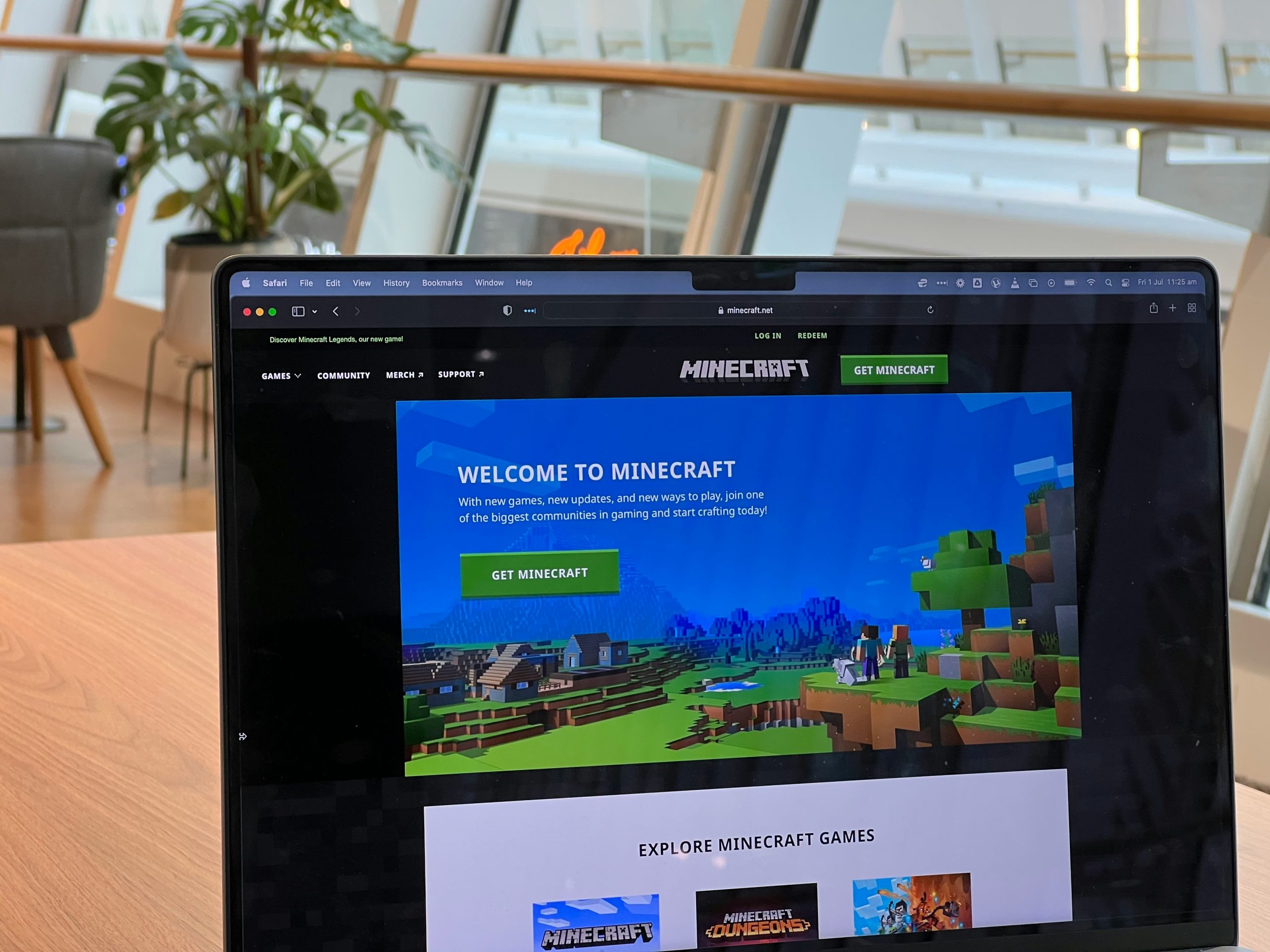
1. Outdated Game Version
One of the most common reasons for swap crafting buttons not working is that the game is running on an outdated version. Minecraft is regularly updated with new features, bug fixes, and optimizations, and running an older version could cause certain features to malfunction.
Fix:
- Update Minecraft: Ensure that you have the latest version of the game installed. This can be done either through the game launcher or the platform where you purchased the game, like the Minecraft Launcher for PC or Minecraft Pocket Edition for mobile. For PC players, check the launcher for any available updates, and for console players, verify updates from the console store.
2. Conflict with Key Bindings
Another potential cause for the swap crafting buttons not working is a conflict with key bindings. In Minecraft, the default controls are often customizable, and this can sometimes cause issues if the “swap crafting” button has been mapped to a key that conflicts with other controls.
Fix:
- Check Key Bindings: Navigate to the Options menu in the game, then go to Controls. Check if the crafting button or the “Swap Items” button (usually set to the
Qkey by default) has been reassigned to another key or if it’s conflicting with other bindings. - Reset to Default: If there are conflicts, resetting the controls back to the default settings may resolve the issue.
3. Corrupted Game Files
Corrupted or missing game files can also prevent certain functions, including the swap crafting buttons, from working correctly. This can happen due to improper installations or errors during updates.
Fix:
- Verify Game Files: If you’re playing Minecraft through Minecraft Launcher, you can use the “Repair” feature to check and replace any corrupted files.
- For Java Edition (PC), go to the Minecraft Launcher settings and choose “Repair”.
- For Bedrock Edition, uninstall and reinstall the game to ensure that all files are correctly updated and intact.
4. Mods or Add-ons Interfering with Crafting Functions
Minecraft’s extensive modding community provides many ways to customize gameplay, but sometimes mods or add-ons can interfere with default game mechanics. Certain mods that alter inventory management or crafting mechanics can cause the swap crafting buttons to stop functioning properly.
Fix:
- Disable Mods: Disable any mods that may be affecting the crafting system. If you recently added a new mod, try removing it and check if the crafting buttons work afterward.
- Test in Vanilla Mode: If you’re using mods, test the game in its vanilla form (without mods) to see if the issue persists. If the issue resolves, it’s likely caused by one of the installed mods.
5. Mouse or Keyboard Issues
Sometimes, the problem can be related to hardware rather than the game itself. If your mouse or keyboard isn’t functioning correctly, the swap buttons may not respond as expected.
Fix:
- Check Your Mouse and Keyboard: Test your mouse and keyboard on other games or applications to confirm they are working properly. Sometimes, a faulty connection, outdated drivers, or low battery can cause issues.
- Try Another Device: If you have access to another mouse or keyboard, try swapping them to see if the issue persists.
6. Server-Specific Issues (Multiplayer)
If you’re playing Minecraft in multiplayer mode, there might be server-specific issues preventing the swap crafting feature from working. Sometimes, multiplayer servers may disable certain functionalities for various reasons, including server-side mods or settings.
Fix:
- Check Server Settings: If you’re playing on a server, check the server settings or talk to the server administrators. They may have disabled certain features, including crafting buttons, as part of the server’s configuration.
- Test in Single Player: If you’re playing on a server, try switching to a single-player world to see if the issue is specific to the server.
7. Reinstall the Game
If none of the above solutions work, a clean installation of Minecraft might be necessary to resolve any persistent issues with the game’s mechanics.
Fix:
- Reinstall Minecraft: Uninstall the game from your system and then reinstall it. Make sure to back up your saved worlds before uninstalling. A fresh installation can often resolve lingering issues that can’t be fixed by other methods.
If your swap crafting buttons in Minecraft aren’t working, the issue could stem from various causes, including outdated game versions, key binding conflicts, corrupted files, or issues with mods and hardware. By following the steps outlined in this guide, you should be able to diagnose and fix the issue quickly, getting you back to crafting in no time. If the problem persists, don’t hesitate to reach out to the Minecraft support community or consult official troubleshooting guides.






