UML (Unified Modeling Language) is a standard mainly used to create object-oriented and meaningful documentation models for any existing software system. It is a universal and flexible visual modeling language that creates a standard form for system visualization.
UML has powerful tools development teams use to create many types of diagrams with powerful tools. There are many UML diagram tools available online. Following is a list of the six best UML tools with 1st class features and beautiful customization.
1. Lucidchart

Lucidchart is a go-to diagram tool for most developers. It works in real-time on many platforms, provides a set of simple tools, and has an easy-to-use drag-and-drop user interface. It is HTML 5-based and integrates with Confluence, MS Team, G Suite, and Slack.
Lucidchart can handle complex system diagrams, mind maps, and more. Users can sketch and share professional flowchart diagrams. It is interactive, versatile, and credible and allows collaboration on files.
2. EdrawMax
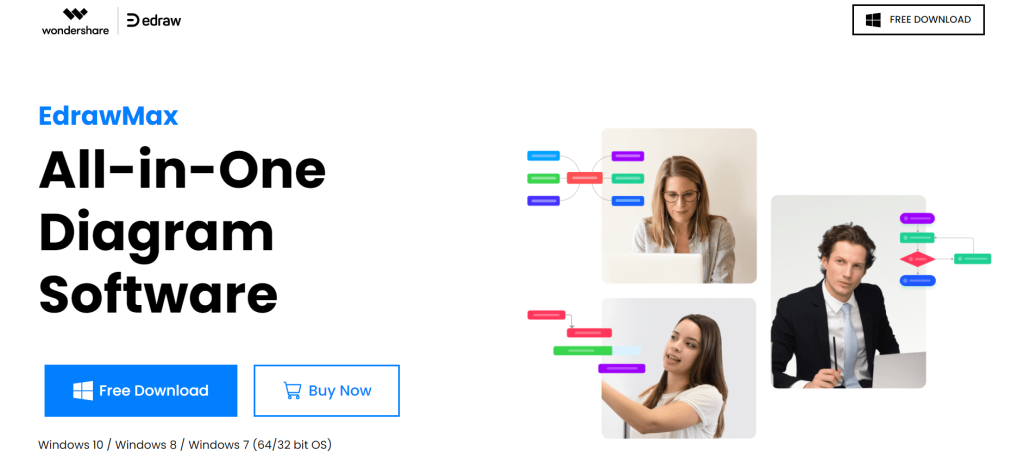
If you are familiar with Microsoft products, you will love EdrawMax. It features many templates and ready-made symbols, and the user interface looks like Microsoft Word.
You can export UMLs to other formats. It also exports to many file formats, including HTML, PDF, PPT, and Microsoft Word. Plus, the tool has a drag-and-drop feature and does well with package diagrams, component diagrams, and interaction diagrams.
3. Gleek.io

With Gleek.io, you can create several types of UML diagrams. You can create class diagrams, sequence diagrams, and object diagrams.
Teams also use it to create flowcharts, org.charts, mind maps, and other diagrams. Gleek.io relies on keyboard commands, so it is faster than using a mouse or drag-and-drop diagramming programs.
Finally, syntax help is available if you get stuck, and it is ideal for class diagrams, object diagrams, and sequence diagrams.
4. Gliffy

Gliffy is rich with themes and templates that can help you draw many UML diagrams. It has a drag-and-drop interface and works well on packet, component, and composite structure diagrams.
Moreover, it gives you a whiteboard-like space where you can create anything you imagine. Gliffy also has powerful tools but is simple enough for teams less fluent in UML and diagrams.
5. StarUML

StarUML is a tool you specifically use for drawing UML diagrams. It is perfect for concise and agile modeling and converts source codes of programming languages into models.
It is available on platforms like Windows, macOS, and Ubuntu. You can publish files as HTML docs. Also, it supports markdown syntax and allows for pdf export and asynchronous model validation.
Code generation is available for various programming languages like Java, C, C++, and Python. You can also write your extensions using JavaScript, HTML5, CSS3, and Node.js. It also allows the users to write their extensions using HTML5, CSS3, JavaScript, and Node.js.
6. Draw.io
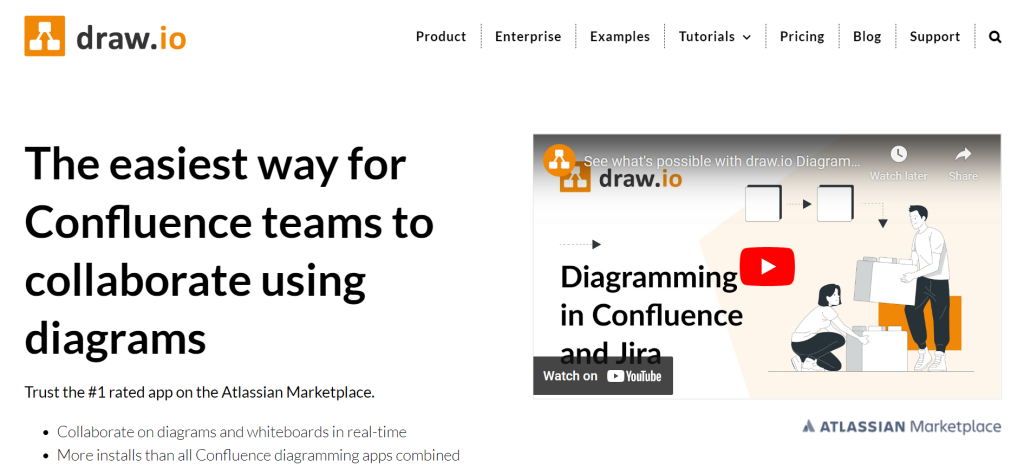
Draw.io is an open-source collaborative workspace where you can draw UML diagrams. It has various templates for drawing UML diagrams, creating business charts, wireframes, and more.
It is trusted by many enterprises and is available as an online tool and software. Draw.io is linked with Google Drive, so you won’t even lose your work.
The interface is beginner friendly, and it is used for professional diagrams. It supports JPEG, PNG, PDF, and SVG file formats and is supported in browsers such as Chrome, Mozilla Firefox, and Microsoft Edge.
Final Words
UML diagrams are vital in the software engineering field. They let you visualize and analyze systems and projects before they are done and document them after they are done.
They say a picture is worth a thousand words, and it is easier to explain your vision to clients with the help of diagrams. With the help of these UML diagram tools, you will save time, effort, and money and focus on creative work instead.






