In today’s digital age, the ability to create fillable PDF forms is a valuable skill that can streamline workflows and enhance communication. Whether you’re designing a survey, registration form, or job application, transforming your Word document or Google Docs into a fillable PDF can make data collection more efficient and professional. Imagine the convenience of having users input information directly into designated fields with just a few clicks, eliminating the need for manual data entry and reducing errors. In this article, we will explore step-by-step instructions on how to easily convert your existing documents into interactive PDFs using readily available tools. Get ready to revolutionize your document management process and unlock the power of fillable forms!
Benefits of fillable PDF forms
Fillable PDF forms offer unparalleled convenience and efficiency in gathering information online. They enhance the user experience by allowing individuals to easily complete and submit forms digitally, reducing the need for printing and manual data entry. Moreover, fillable PDF forms eliminate errors commonly associated with handwritten submissions, improving data accuracy and streamlining data processing procedures.
In addition to their practical benefits, fillable PDF forms provide enhanced security measures to protect sensitive information. Advanced encryption techniques safeguard the contents of these forms, ensuring that confidential details remain safe during transmission and storage. Furthermore, digital signatures can be incorporated into fillable PDFs, adding an extra layer of authenticity and validation to the submitted data—all while maintaining a paperless workflow that aligns with modern sustainability practices.

Creating a fillable PDF in Word
Creating a fillable PDF in Word can streamline processes and enhance the professionalism of your documents. By utilizing Word’s form features, you can easily convert a standard document into an interactive PDF with designated fields for user input. This feature is particularly useful for surveys, applications, or any document that requires information to be entered directly on the screen.
To create a fillable PDF in Word, start by designing your document as you normally would, ensuring to leave space for form fields such as text boxes, checkboxes, and drop-down menus. Once your layout is ready, navigate to the Developer tab in Word and select Legacy Tools to access form controls where you can insert the desired interactive elements. After customizing the fields according to your needs, simply save or export your file as a PDF format preserving all the interactive elements you’ve added in Word.
By mastering this process of creating fillable PDFs from Word documents, you open up new possibilities for engaging with your audience and streamlining data collection processes. The ability to seamlessly switch between creating informative content within Word and transforming it into dynamic fillable forms offers convenience while maintaining professional standards in various workflows. Unlocking this skill empowers individuals and organizations alike to efficiently create polished documents that not only convey information effectively but also ensure user interaction that enhances overall user experience.
Creating a fillable PDF in Google Docs
Converting a plain document into a fillable PDF can streamline processes and enhance the user experience for both creators and recipients. Google Docs offers a simple yet effective way to achieve this by leveraging its robust features. By utilizing tables, text boxes, and dropdown menus in Google Docs, you can create customizable fields that allow users to input data directly into the PDF form. This not only adds interactivity but also improves the professional look and usability of your documents.
Moreover, using Google Docs for creating fillable PDFs enables easy collaboration with team members or clients, as the document can be shared seamlessly through email or cloud storage services. The flexibility and accessibility provided by this method make it ideal for various purposes such as surveys, feedback forms, registration documents, or any other situations requiring interactive forms. Embracing the digital shift and harnessing tools like Google Docs to create dynamic PDFs is a game-changer in boosting productivity and efficiency across different industries.

Design and customization options
Design and customization options play a crucial role in creating an engaging fillable PDF form. With various tools and software available, users can personalize their forms to align with their brand identity or specific requirements. From choosing the right fonts, colors, and layouts to adding logos or background images, customization allows for a unique and professional touch to any document.
One key aspect of design is ensuring that the form is user-friendly and intuitive for recipients. By carefully structuring questions, input fields, and checkboxes, you can guide users through the form efficiently while maintaining a visually appealing layout. Additionally, integrating interactive elements such as dropdown menus or buttons can enhance the overall user experience and make filling out the PDF more dynamic.
Furthermore, embracing modern design trends like minimalist aesthetics or bold typography can elevate the visual appeal of your fillable PDF. Experimenting with different styles and elements can give your form a fresh look that not only captures attention but also enhances usability. Ultimately, by harnessing customizable features effectively, users have the power to create personalized documents that stand out while delivering seamless functionality.
Distributing and sharing the fillable PDF
Once you’ve created a dynamic fillable PDF from your Word or Google Docs document, the next step is to effectively distribute and share it. One powerful way to do this is by utilizing email attachments – simply attach the fillable PDF and send it to recipients who can easily fill out the form directly within their email clients. Additionally, integrating your fillable PDF into your website or sharing it via cloud storage services like Google Drive or Dropbox allows for easy access and collaboration.
Furthermore, harnessing the capabilities of online forms platforms can streamline the distribution process even further. Platforms like Typeform or JotForm enable you to embed your fillable PDF into a custom online form, providing users with an intuitive interface for filling in information seamlessly. By leveraging these modern tools and methods for distributing and sharing your fillable PDFs, you can enhance efficiency, gather data effectively, and facilitate smoother communication within your organization or with external partners.
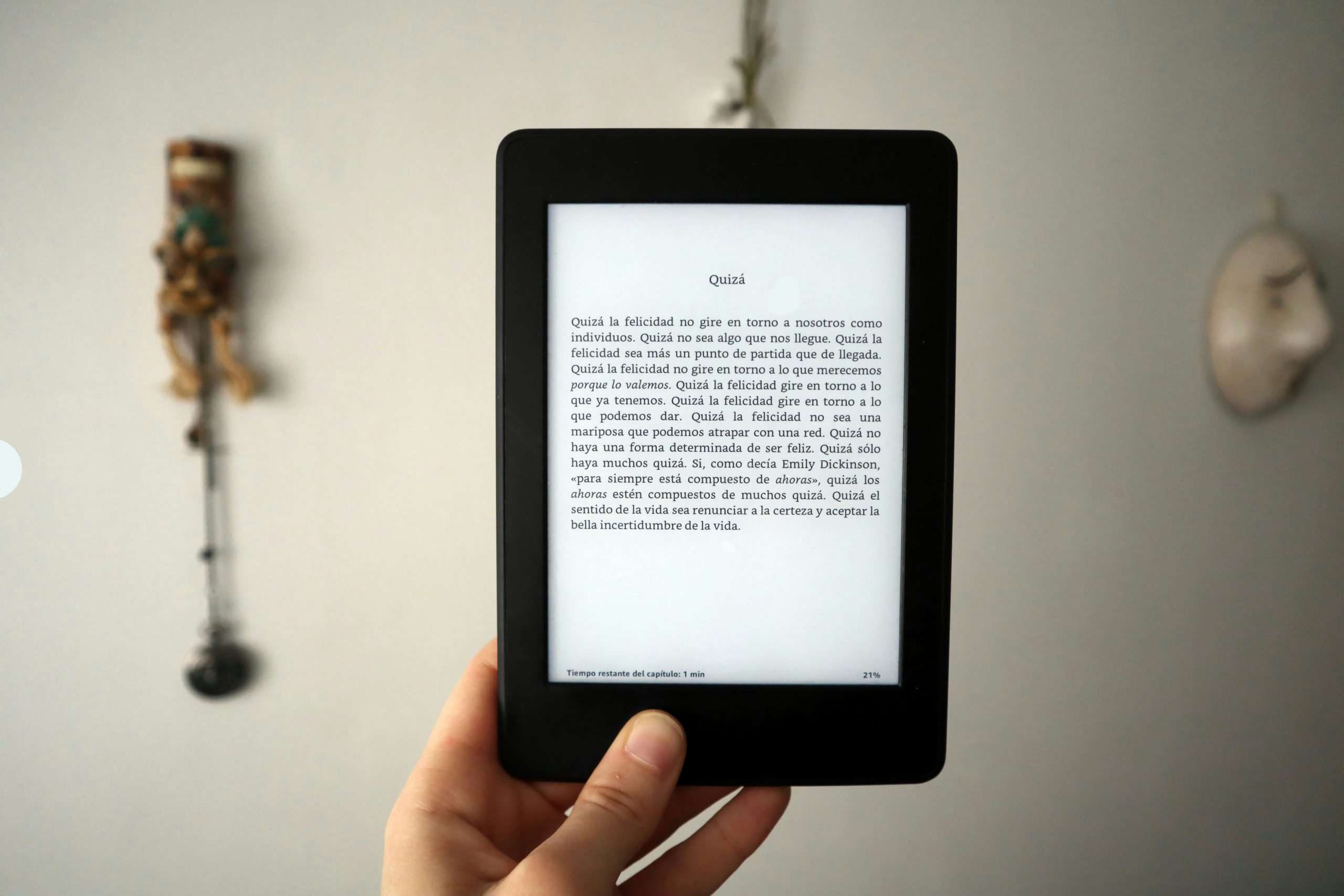
Conclusion: Enhance document interactivity with fillable PDFs
In conclusion, the ability to enhance document interactivity with fillable PDFs offers a myriad of benefits that go beyond basic form completion. By converting traditional static documents into interactive fillable PDFs, users can streamline workflows, improve data accuracy, and elevate overall user experience. This modern approach not only saves time and resources but also fosters a more dynamic and engaging interaction between the creator and the end-user.
Moreover, the versatility of fillable PDFs transcends industry boundaries, making them indispensable tools for businesses of all sizes. From creating dynamic survey forms to designing interactive job applications or crafting engaging product order forms, fillable PDFs empower organizations to digitize their processes effectively. As we embrace digital transformation in today’s fast-paced world, harnessing the power of fillable PDFs is a strategic move towards productivity and innovation.






