When you are using WordPress and installing a WordPress theme , you will see the words “Powered by WordPress” at the bottom of the theme or the footer section of the WordPress theme. Almost all WordPress themes have this text.
The default WordPress theme uses a footer area to display the “Powered by WordPress” link. Many theme developers also use this area to add their own credits, so that it looks like “Powered by WordPress” or for example the best theme developers like mythemeshop use the words “ Powered by MyThemeShop ” in the footer of their themes.

Maybe you as a WordPress site owner feel that the writing is annoying or maybe it makes your site look less professional and wants to remove the “Powered by WordPress” link in the footer on your site, especially if you run a business website, it doesn’t make sense if you display the credit. In this article, I will show you several ways to remove “Powered by WordPress” posts and links from your WordPress theme.
Is it okay to remove a WordPress credit link?
WordPress is a free CMS, and it is released under the GPL license. And that means that it is completely legal to remove credit links that link your site to WordPress in the footer section. Because this license gives anyone the freedom to use, modify, and even distribute WordPress. Every WordPress theme or plugin that you download from the official WordPress.org directory, and even the most commercial themes for WordPress are released under the same license.
So with this license you have the full right to do anything on the theme, plugins and even WordPress itself for your website needs including by removing the Powered by WordPress credit link contained in the footer.
Read: How to Change the Default WordPress Name and Email Address
How to Remove Powered by WordPress Links in Footer
There are many ways to remove credit links in the footer of a WordPress theme, below I provide 3 ways, but I only recommend using the 2 methods above to remove “Powered by WordPress”.
1. Theme Settings page
Most good theme developers know that their users want to have the option of removing the credit link in the footer. That’s why they make it available in the theme settings area they distribute.
Every WordPress theme may have a different place to make changes or remove this footer link credit. But to look at it, the first place you should go to is in the WordPress theme Customizer in the Appearance »Customize menu. And look for that section if there is, for example like the following picture.
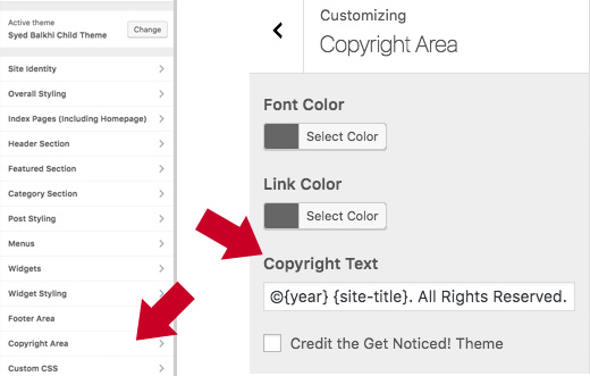
Or if the WordPress theme you are using has Theme Options, look at the settings section. In the Appearance »Theme Options menu.
2. Edit the Footer.php file
This second method is a little tricky for new WordPress users or WordPress users who don’t really understand PHP scripts. But you can choose this method if indeed the WordPress theme you are using doesn’t have the option to delete or change footer credits from the WordPress admin or WordPress theme settings, then the only option you have to do is to edit the footer.php code.
You can find this footer.php file in your /wp-content/themes/thema-anda/footer.php folder by going to the cPanel of your WordPress hosting.
Or the easiest way is to go to your WordPress admin and go to Appearance ⇒ Editor , and find footer.php.
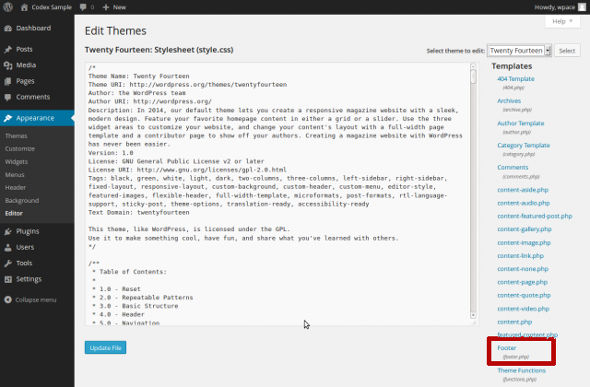
Just open this file in a text editor and look for a footer credit text like “Powered by”, and it will show you the sections you need to remove.
In the default Twenty Sixteen theme for WordPress, the code looks like this:
Proudly powered by %s
You can delete this text entirely or edit it according to your needs. Or in some other WordPress themes, apply code like the following, delete the part marked in red:
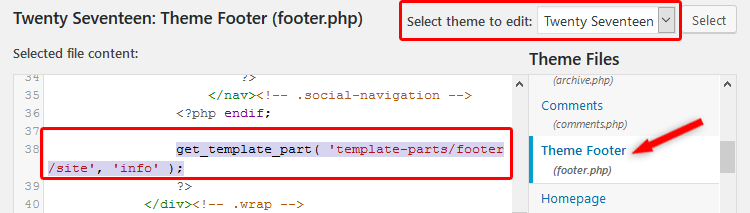
3. Use the Remove footer Credit Plugin
The WordPress plugin extends the functionality of your WordPress site. This is an easy solution when you want to make small changes or major changes to your site. Plus, it doesn’t require any coding experience. Follow the steps below to edit your footnote with a plugin.
- Install and activate the Remove Footer Credit plugin.
- Go to Tools → Remove Footer Credit .
- Enter the text or HTML that you want to delete in the first text field. Then, add your own footer text to the second text field.
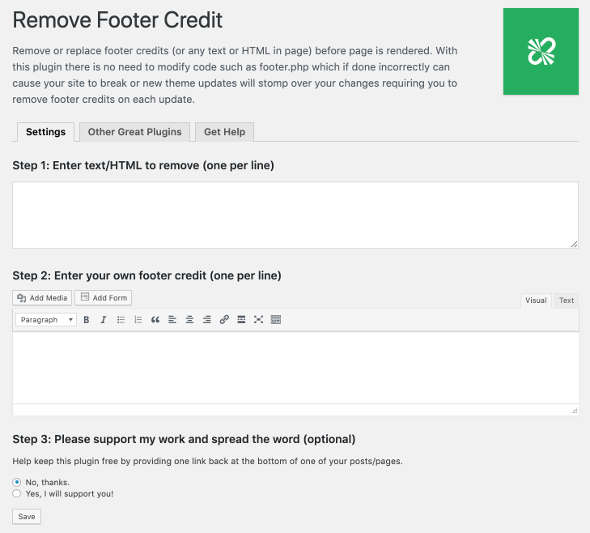
- Click Save.
4. Adding the CSS code
You can remove Powered by WordPress posts by using the CSS code, but this method doesn’t actually remove the credit links but only hides them. You can use a fairly simple code that is using (display: none).
To use the code you have to find the CSS class or id from the text or link “Powered by WordPress”, you can use the inspect element of your browser or with the help of firebug Add Ons. If you have found the Class or ID, please open the style.css file of the WordPress theme you are using, or if you have a child theme, put it in the CSS file. The complete code is as follows:
#site-info {display:none}
But you need to know that this can put your site’s SEO at risk. And Google doesn’t like links hidden with (display: none) because that’s a technique spammers use to hide links from users but are still visible to Google (in the hope of higher rankings).
Doing so may result in your site being flagged as a spammer by search engines, and it will cause you to lose your search engine rankings.
So whatever you do, don’t use the CSS method as above.
This method Although it looks simple and easy to implement, it is not good for your WordPress SEO.
I prefer that you use the 2 methods above to remove credit links in the WordPress footer instead of using CSS methods which will adversely affect the SEO of your WordPress site.
And those are some of the ways you can remove the “Powered by WordPress” footer credit link on a WordPress theme. Hopefully this article is useful and good luck. 🙂






