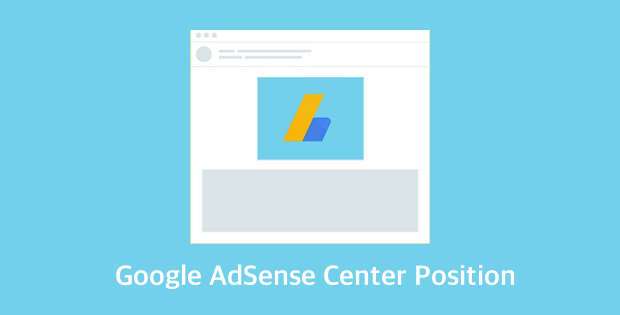2 Easy Ways to Position AdSense Ads in the Middle – When you place Google AdSense ads or banner type ads from parties other than Google AdSense on your website or blog, the ads will automatically be displayed in the left position of the layout area. This is the default property of all HTML tags (like a container div ), it aims to align its content to the left side.
However, this of course will look unattractive and feel inappropriate if there is space left next to the ad, possibly occupied by other HTML elements. This problem usually occurs when you place AdSense ads between content in posts or articles and / or in the header section of your website or blog.
Ads displayed in the left position not only change the layout of your website, they also affect the user experience and can cause accidental clicks and even make your blog site look very unattractive. In this article I will share two easy ways that can help you to position the AdSense ads on your website right in the middle position to make it look more attractive and not mess with the design of your WordPress theme or blog.
Important : You can use this method for websites / blogs created with Blogger or WordPress. And also applies to other types of ads besides Google AdSense.
How to Set the Position of AdSense Ads in the Middle
One method for setting up AdSense ads so that they are in the middle or center position is to use the CSS coding language. CSS has a property called text-align which allows you to center, right, or left HTML tag content. Another way is to use the HTML tag. Let’s see how to use this code:
1. Place the AdSense code in the
In this first method, I will place the AdSense ad code in a
HTML Container and add a text-align property within the