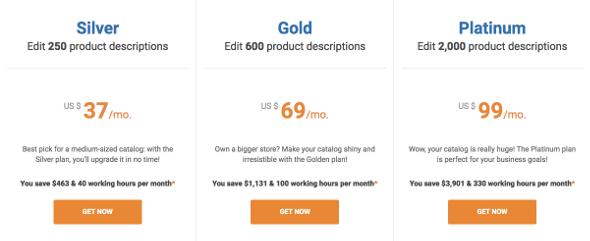E-commerce has revolutionized the way businesses operate, offering companies the ability to reach global audiences, streamline operations, and drive sales through digital platforms. However, while the benefits are undeniable, integrating various systems into a seamless e-commerce experience presents a unique set of challenges. As businesses grow and require more sophisticated digital tools, ensuring these systems work harmoniously becomes a complex undertaking.
What is E-commerce Integration?
At its core, e-commerce integration refers to the process of connecting an online store with back-end systems like inventory management, customer relationship management (CRM), enterprise resource planning (ERP), payment gateways, shipping providers, and marketing platforms. Ideally, all these systems should communicate in real-time to maintain consistent data, automate workflows, and enhance the customer experience.
Main Challenges of E-commerce Integration
Despite the potential advantages, businesses often encounter several obstacles during the integration process. Below are some of the most common challenges:
- 1. System Compatibility
Not all software is built to work together. Different systems may use different data formats or APIs (Application Programming Interfaces), making integration difficult without custom development. Ensuring compatibility between legacy systems and new technologies can be especially challenging. - 2. Data Synchronization
One of the most frequent headaches in integration is ensuring that data—such as inventory levels, orders, and customer information—remains consistent across all platforms. Inconsistent data can lead to stockouts, duplicate entries, and unsatisfactory customer experiences. - 3. Security Concerns
Bringing together multiple systems increases the risk of data breaches and unauthorized access. Each system introduced into the e-commerce architecture is another potential vulnerability, especially when handling sensitive customer and financial data. - 4. Customization Requirements
Off-the-shelf integrations may not meet the unique needs of each business. Custom integrations can solve this issue but often come with higher costs, longer development times, and a need for ongoing maintenance. - 5. Cost and Resource Constraints
Full-scale integration requires financial investment, trained personnel, and time. Many small to medium-sized businesses struggle to allocate the necessary resources, often opting for temporary or inefficient solutions.
The Role of Middleware
One solution to some integration challenges is the use of middleware—software that acts as a bridge between different systems. Middleware can translate data formats, manage API calls, and automate workflows between platforms without requiring each system to interact directly. This approach simplifies integration and allows for greater scalability, although it still requires careful planning and monitoring.
Real-Time vs. Batch Updates
Another common issue is deciding between real-time and batch updates. Real-time integration offers immediate updates—such as reflecting an order on the inventory system as soon as it is placed. While this approach enhances accuracy and customer satisfaction, it often demands more complex infrastructure and greater processing power.
On the other hand, batch processing queues updates and executes them at scheduled intervals (e.g., every hour or at the end of the day). This is simpler to implement but increases the risk of outdated data and delayed order processing.
Third-Party Platforms and Plugins
Fortunately, the growing ecosystem of third-party platforms and plugins helps address many integration barriers. Tools like Zapier, Shopify apps, and custom APIs from cloud services reduce the effort needed to connect your e-commerce store with external systems. However, reliance on third-party solutions can lead to new complications, such as vendor lock-in or lack of control over updates and outages.
[ai-img]online shopping, digital marketing, business automation[/ai-img]Best Practices for Successful Integration
To overcome these challenges, businesses should consider the following best practices:
- Plan Extensively: Define your integration goals, identify all stakeholders, and map out how data should flow between systems.
- Choose the Right Tools: Evaluate platforms not just based on current needs but also on scalability and support for future integrations.
- Test Thoroughly: Before going live, perform extensive testing to identify and fix errors in data flows, synchronization logic, and system behavior.
- Prioritize Security: Implement encryption, multi-factor authentication, and regular audits to protect customer and business data.
- Ongoing Monitoring: Integration is not a one-and-done activity. Continuous monitoring ensures that systems remain functional and up to date.
Conclusion
While e-commerce integration can introduce significant challenges, addressing them effectively leads to more efficient operations, better customer experiences, and greater scalability. With the right strategy, tools, and support in place, businesses can harness the full power of digital commerce and stay ahead in an increasingly competitive marketplace.