When building a website, it is vital to make the content easily accessible for the visitors and easily upgraded for the developer. WordPress as a CSM is an excellent platform for both sides: websites are simple to follow its content, and also its functionality can be extended without hard work, thanks to plugins.
Plugins are small scripts previously developed to add new or change a current website’s behavior. Over 50,000 free WordPress plugins are available in the directory for download, and selecting the best plugin can be a massive step toward making a more robust and better connection with visitors.
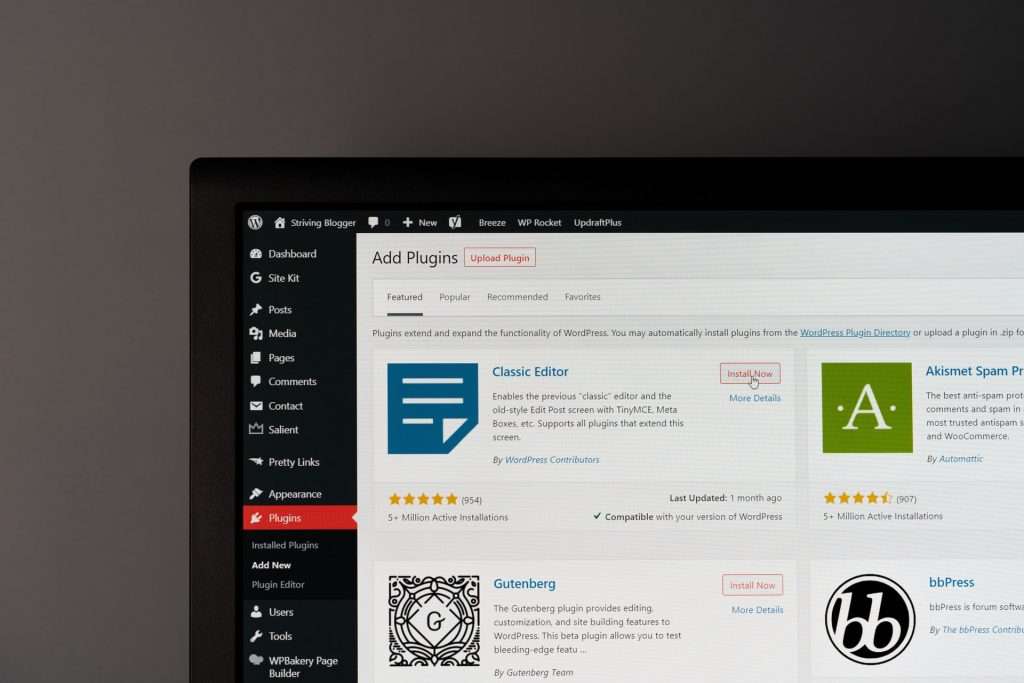
Lately, maps have become one of the critical parts of the website. Maps help present the location of the service and directions or routes crucial for the visitor-related to business offered on the website.
Luckily, the WordPress plugin directory contains many map-related plugins, which should improve the website’s performance. However, not every plugin is suitable for everyone; map plugins are not an exception. Map plugins should be fast, accurate, and detailed, containing everything that would be helpful for the visitor.
Luckily, one map plugin has it all, and even more: Google Maps Widget PRO.
1. Google Maps Widget PRO
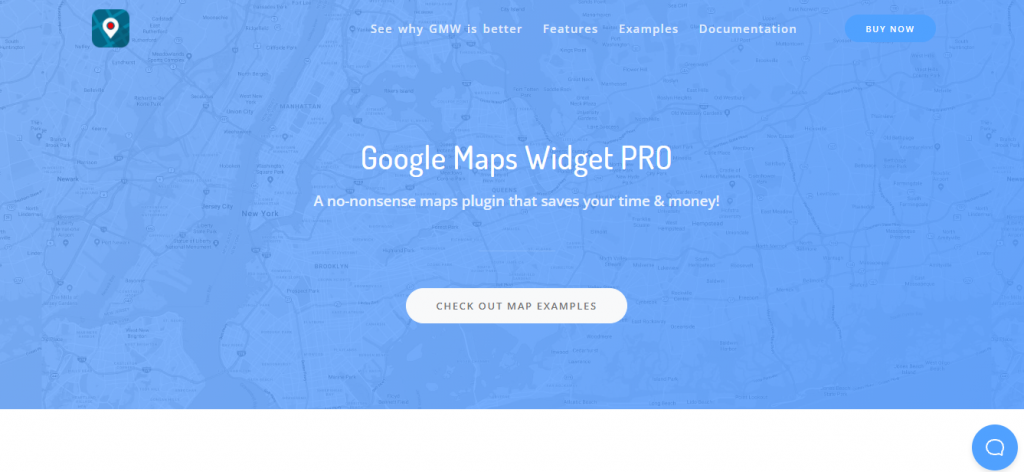
Google Maps Widget PRO is very popular for its simplicity yet functionality. It is effortless to use after a fast and straightforward installation process which takes just a few minutes. Maps are integrated into map widgets that can be adjustable, and the usage of Google Maps Static Maps API guarantees a fast map load after just one request by the visitor.
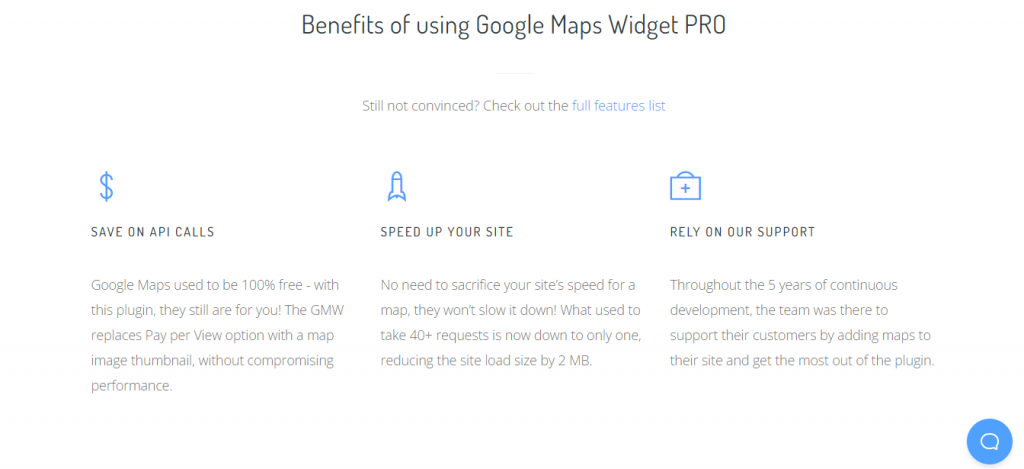
Its presentation and function can be changed in a dashboard, and the size of the shown maps is also customizable. The number of used maps on the website is unlimited, and it depends on the user’s needs.
Moreover, maps can have as many pins as needed. These pins can be filtered and clustered, which makes search and results easier to follow and read. Every pin can be customizable with a different style and color and contain an image and the description with an URL link.
Maps can be presented as satellite maps, road, terrain, and hybrid map, or custom map as needed. It can show street views, directions, or notable routes relatable to the given content.
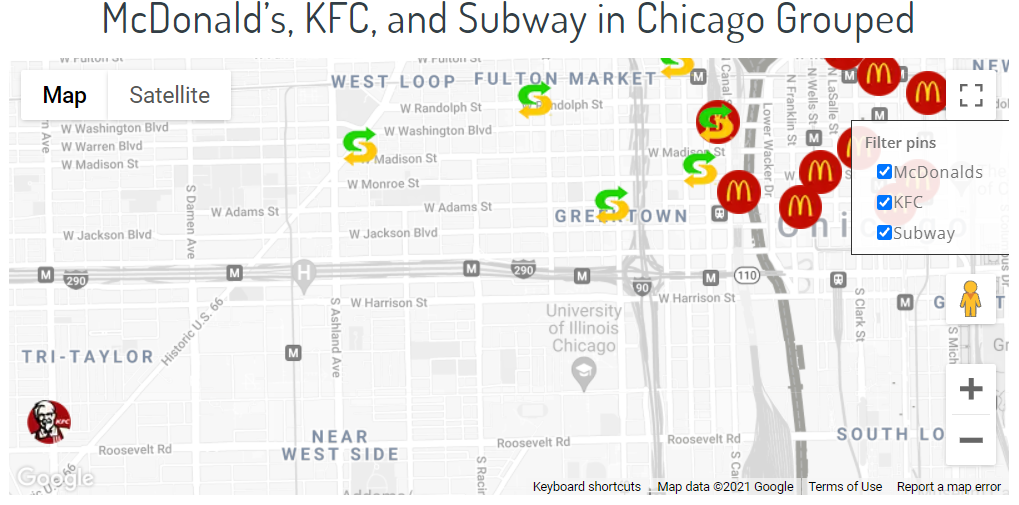
Relation between pins is possible and straightforward to apply. In addition, Google Maps Widget PRO has an option to put a map anywhere on the website: any element can contain a map (posts, pages, sidebars, menus, etc.). Maps can also be added as a widget or shortcode over a dashboard.
Furthermore, the plugin allows you to fully customize maps and make them match the overall website design. Many Google map color schemes are available, and an option to change boxes and text colors inside the maps.
Plus, Google Maps Widget PRO works with every WordPress theme. It’s also are responsive, fast adjustable for any display size, well-suited for mobile users too. Finally, they offer three pricing plans well-tailored for different types and needs of users. Its responsiveness, interactivity, fast and easy load, and reasonable prices are strong reasons this plugin is so popular.
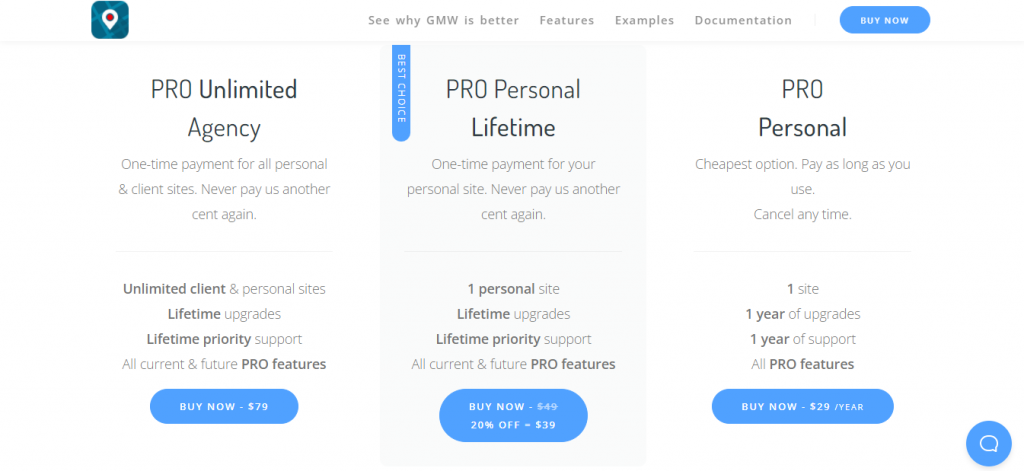
2. Easy Google Maps
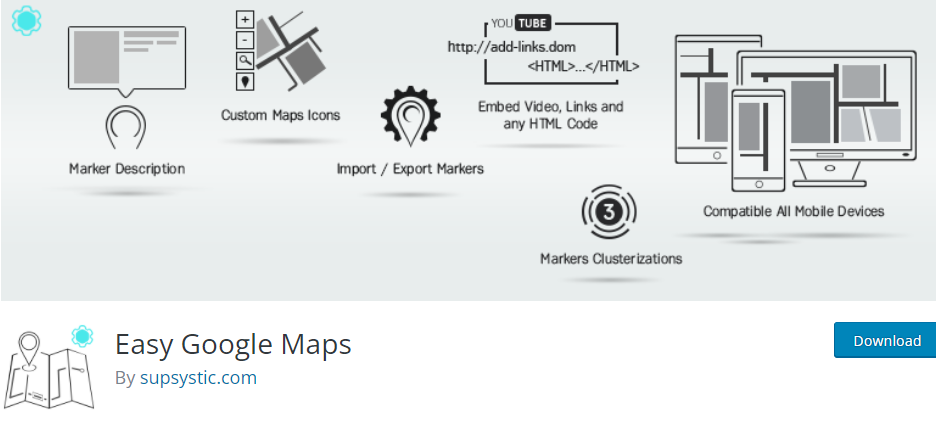
Easy Google Maps is a simple plugin with an easy installation. Maps can be inserted in any element of the page or media, and they can be customized and marked by the user.
This plugin is also responsive and adjustable for any display. Maps can be presented with different layers and filters. Plus, the plugin is simple for the undemanding user with a short list of needs.
3. Hero Maps Premium

Hero Maps Premium is another map plugin for a WordPress website that offers a display of responsive maps. Its installation is simple, but configuration might be tricky due to the customization dashboard with an exhaustive list of options.
Maps can be changed, marked, and presented in different layers. Markers can be categorized and shown/unshown by filters.
4. WP Google Map
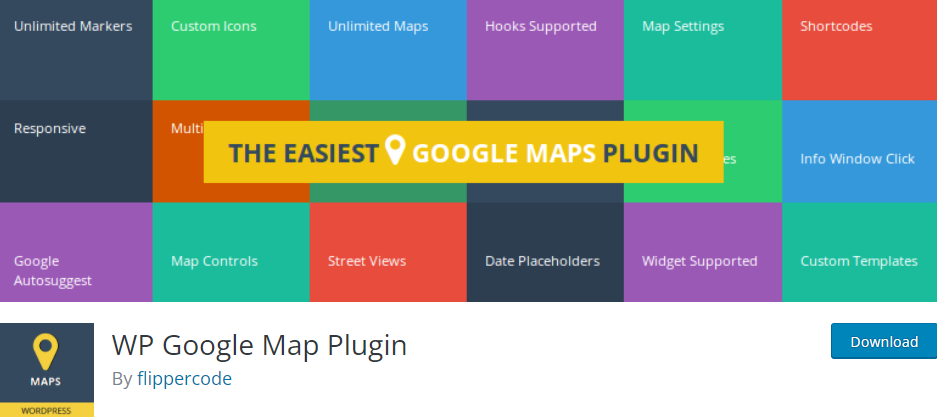
WP Google Map plugin is another simple plugin with limited options in a free version. Its maps are responsive, easily adjustable on all devices. Maps can be interactive, with an opportunity to add markers and location descriptions.
A single map can take an unlimited number of selected locations customed by different colors and markers. Size and placement are set over the dashboard, and the site visitor can adjust layers and map type of presentation.
Conclusion
The location has always been an essential part of life, business, and development. Presenting accurate and detailed information about the offered service is a necessary part of every business process.
Adding maps to the website can improve your business by giving all the needed information on the interactive maps and through functional layers and filters. Among many available plugins, Google Maps Widget PRO is the best solution for WordPress websites.
Its simple installation and setup take you just a minute to add an interactive and vivid responsive map to the website. Fast load in one request saves time and guarantees a great user experience on your website.






