Sitemaps are a necessary component of any modern website. Their significance cannot be emphasized more, which is why every site should take great effort to supply one for search engines to examine.
So, a sitemap is essentially a file that contains a list of all URLs that may be located on a website. They’re generally formatted in HTML, but since the high rise in popularity of search engines in recent few years, XML is becoming increasingly prevalent.
The primary purpose is to allow search engine spiders and site users to efficiently track site content regardless of where URLs are placed on the page. Moreover, sitemaps are optional for both users and search engine bots, but they complicate and increase the risk of errors when browsing. There’s no guarantee that either of them will be able to locate the pages they need.
1. Inspyder
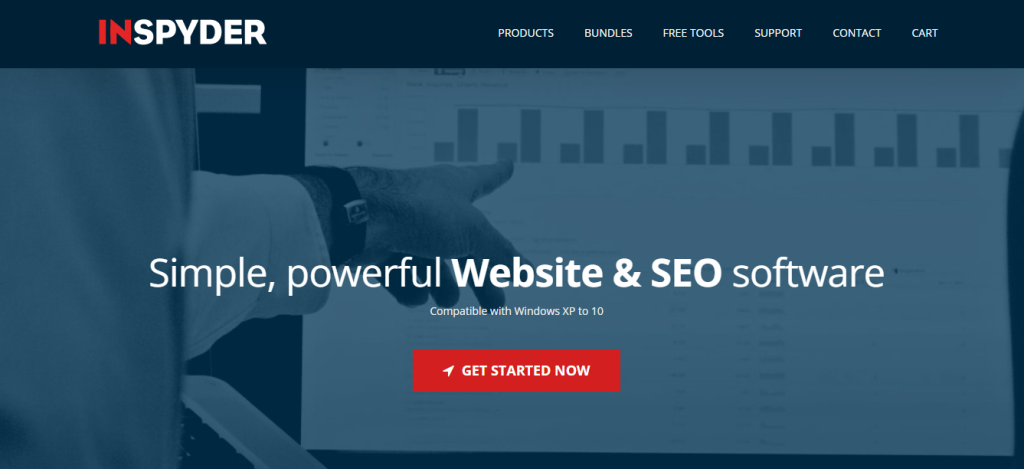
You have complete control over how many URLs you map with Inspyder. It’s a downloadable program that converts all URLs into an XML sitemap in seconds. The best part about this sitemap generator is that it’s 100% free and compatible with almost every search engine available nowadays. It also makes submitting your XML sitemap in the correct format a breeze.
If you plan to make frequent changes to your site, you can schedule sitemap updates regularly. Depending on your needs, you can change and modify the settings according to your liking, whether daily, weekly, or monthly. Plus, there is no need to install a server or configure any complex applications because this sitemap-generating application runs on your PC.
2. Sitemap Writer Pro
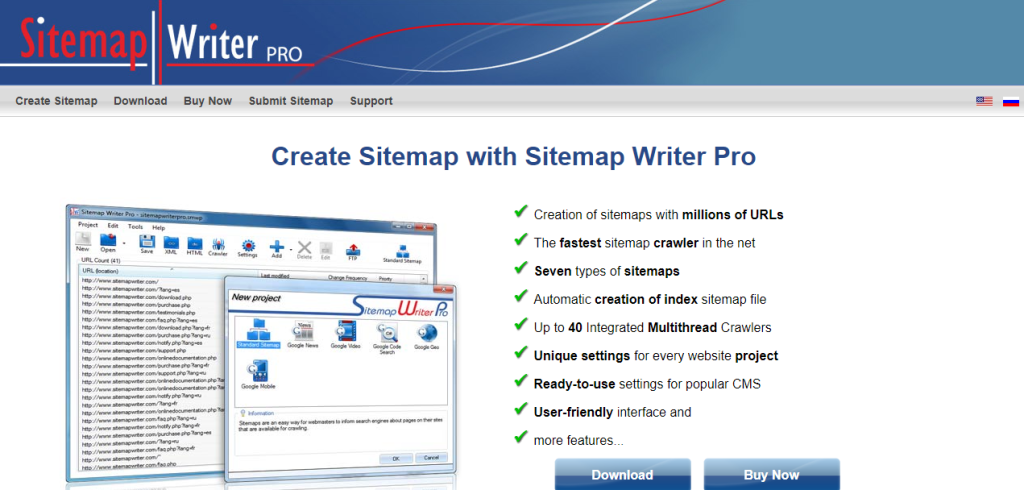
Sitemap Writer Pro is quick and easy to use, it is user-friendly, and it can create over five distinct sorts of sitemaps. Also, it can generate a sitemap for you that you can integrate directly into your content management system. You can add hundreds of web pages to this application, which is not a problem.
A free trial of Sitemap Writer Pro is available only for ten pages, from which you need to pay. This sitemap generator application also includes automatic index sitemap file production, up to 40 Integrated Multithread Crawlers, and more. Finally, the RSS Channel Writer is included in one of their two plans.
3. XML Sitemaps
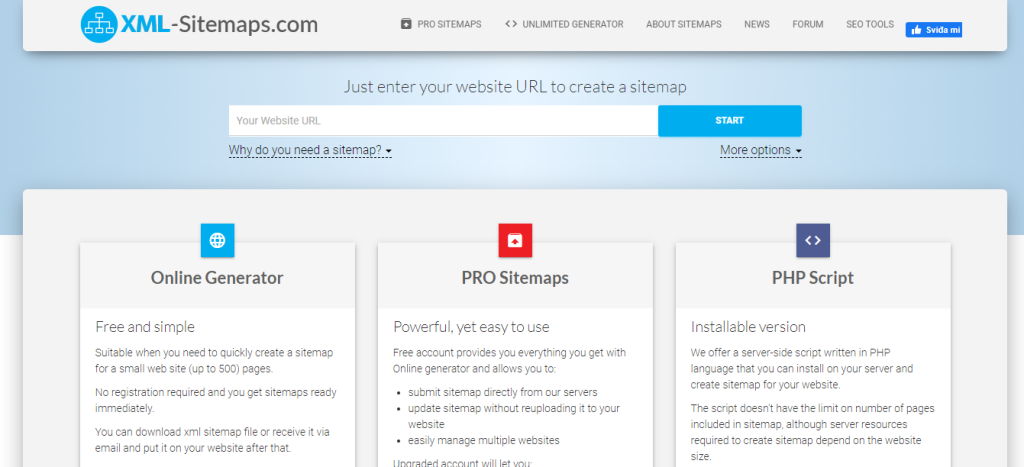
XML Sitemaps contains all of your website’s necessary URLs. You can engage a web design agency to assist you in creating an XML sitemap. They are used by Google, Bing, and other search engines to index a page or content.
When a user searches on Google and your site’s content matches the user’s query, the search engine ranks your site higher in the SERPs. XML sitemaps are helpful in this situation. This tool generates a sitemap by just pasting your website’s URL. It’s also a free tool that does a lot; it can create websites with up to 500 pages.
4. Wonderwebware
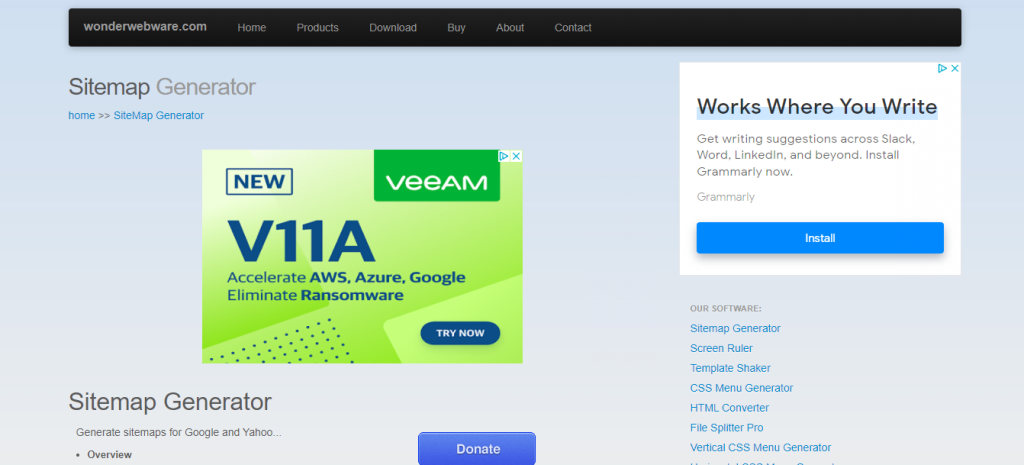
Wonderwebware represents a sitemap generator and a free tool that automatically creates sitemaps in Google (XML) and Yahoo (TXT) formats. It will also spider a website to get information on all internal linkages.
The software is compatible with Windows 98, XP, Vista, and Internet Explorer 5.5. A Quick Guide is also included that will walk you through the specifics and process of using this sitemap generator step by step.
5. Slickplan
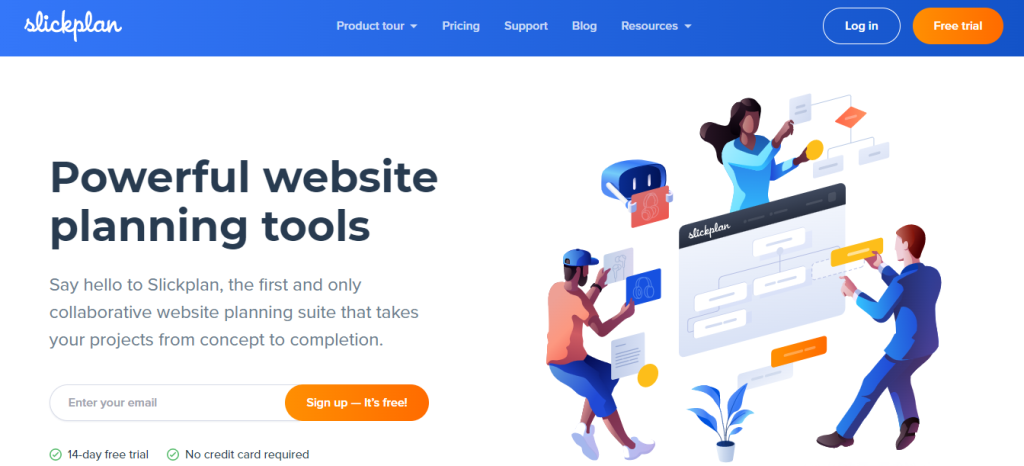
Slickplan is a free sitemap generator, which is limited to only one sitemap and a single user, and it has a rudimentary drag-and-drop interface.
It costs $9.99 to $99.99 per month to have unrestricted access to all of its features, including a content planner and diagram builder, depending on the number of users, active projects, and storage space. All you have to do is simply sign up and create a free account on the site.
Conclusion
The process of establishing a sitemap might be intimidating, but it’s relatively straightforward if you have the necessary tools.
The good news is that many sitemap generators are entirely free. What is also good is that you also get an option to buy more premium tools with some better features, but free ones are perfectly sufficient.






