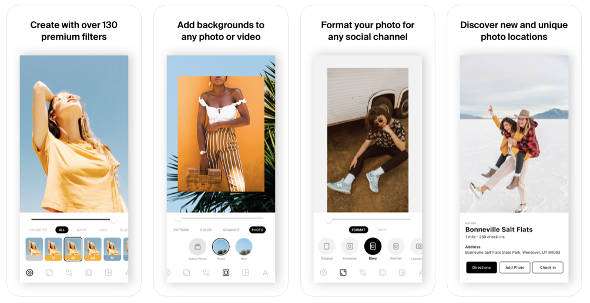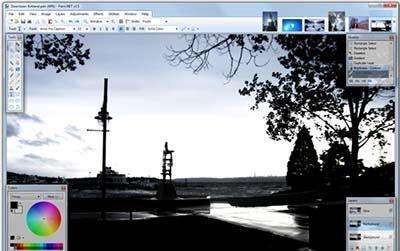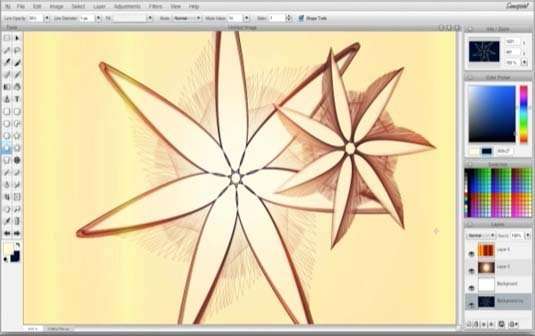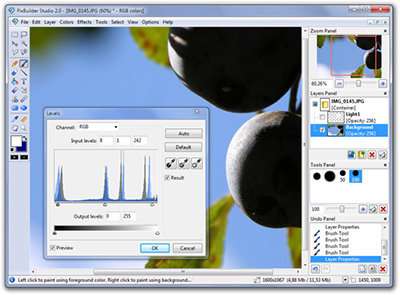8 Best Free Photo Editor Software – Don’t want to pay for Photoshop? or don’t want to use pirated photo editor software. There are free photo editors that can perform more tasks than you think – below are the best of the free ones.
I have selected the best for the best photo editor software in this article and they have the basic functionality you will find in other software like photoshop.
Professional grade photo editing software can be expensive or even very expensive. Photoshop photo editor has a hefty subscription and most of its major rivals will break your pocket for their software.
However, there are free photo editors that can perform more tasks than you think. Most of these are in the form of apps for phones or tablets, but there are also desktop and web-based apps that will look great.
8 Best Free Photo Editor Software
Here is a list of 8 best and free photo editor software for designs that you can use for free without fear of pirated software or software license fees to use them.
1. Gimp
Platform: Linux, Windows, Mac
The first free photo editor software, this open-source software which made its debut on the Unix-based platform, GIMP stands for GNU Image Manipulation Program. Today it is available in versions for Linux, Windows, and Mac. GIMP offers a wide toolset – everything you’re used to is within easy reach, including paint tools, color correction, cloning, selection, and enhancement.
The team overseeing the development has worked hard to ensure compatibility as well, so that you will be able to work with all popular file formats without any problems at all. You will also find a very capable file manager build, along similar lines to Adobe Bridge.
2. Instasize
Instasize is a photo editor application that can quickly help you edit your photos via your smartphone. This you can use to edit your photos that you want to upload to Instagram with amazing results in just a few seconds.
Instasize is equipped with over 80 photographer-inspired filters, you are sure to find a filter that matches the aesthetic you are looking for. Custom editing made easy with Instasize like adjusting sharpness, brightness, exposure, contrast and more. There are still many indulgent features for you that you can use to beautify your photos so that they look professional.
The main feature of Instasize is that it instantly resizes the image so that it fits on Instagram. Maintain the Instasize border with traditional white, or use one of the 25 themed border packs available to add a personal touch to any social media post. Choose from fun patterns like GLITTER, MARBLE, HOLIDAYS, and COLORS.
3. Chasys Draw IES
Platform: Windows
Chasys Draw IES is not so much a photo editor but it has a complete suite of editing applications. The capable image editor-based editing applications have a ton of essential features, including multiple paint and drawing tools, special effects, extensive color and lighting adjustments, support for Photoshop plugins , and more.
Throw the rest of the suite into the mix and you can create animation, CD or DVD labels, icons and cursors, or a video capture of desktop activity. With a RAW file processor, image viewer and converter, Chasys Draw IES is UAC designed to take advantage of multi-core processors, touch screens and pen input devices, all of which add up to an impressive free package.
4.Photo Editor by Aviary
Platform: Windows 8, iOS, Android
Aviary is a very friendly app and is designed for the perfect balance between serious and funny photo-editing, the photo-decoration function doesn’t look bland or childish. Maybe because it’s quite new, the selection of filters and stickers is quite small, so any future updates will give this app a big room for you to use.
5.Paint.net
Platform: Windows
Paint.net is a surprisingly capable and useful editing tool, which is available absolutely free. The focus is on ease of use, and there is a definite tendancy to photo editing rather than artistic creation. There are a variety of special effects available, allowing you to easily create fake perspectives, blend and push pixels around the canvas, tile and re-select, and so on.
A good range of selection tools, support for layers, and adjustments like curves and brightness / contrast means that Paint.net is a great alternative to Photoshop for photo editing, especially if you can do it without some of the newer additions to Photoshop’s toolset.
6. Sumopaint
Platform: Web browser (requires Adobe Flash Player)
Sumopaint is the best browser-based image and photo editor which has many advantages. All the standard features you expect from a desktop tool are present and here, although you need Adobe Flash Player to use the tool, so you don’t go to Sumopaint on your iPad.
The standard range of tools and customizations you’d expect are all available. Brushes, pencils, shapes, text, clones, gradients, etc. are all quickly accessible from the Photoshop-esque floating toolbar. It can also open documents saved from your hard drive, making Sumopaint the perfect choice worth using for editing and reediting.
7. Pixlr
Platform: iOS, Android, web browser
Pixlr claims to be “the world’s most popular online photo editor”, which may have something to do with the fact that it’s free. But it also offers more than 600 effects, overlays, and borders, and lets you do all the main things you’d expect from a photo editor, from cropping and re-sizing to removing red eye and teeth whitening.
And if you’re used to using Photoshop, then you’ll find Pixlr’s user interface easy to pick up quickly, because it’s so similar.
8.PhoXo
Platform: Windows
PhoXo is described as a ‘mini-Photoshop’, and with good reason: features include layers, undo, over 50 special effects, batch processing, and a variety of useful and powerful tools for selecting, cropping, painting, retouching, measuring and navigation.
Particularly useful for creative professionals is the ability to add custom watermarks to entire folders of images, thousands of clip-arts, frames, patterns, textures and shapes, image transformations, effects and much more.
9. Pixbuilder Studio
Platform: Windows
PixBuilder Studio eschews new features for what it likes to describe as “professional quality features”. So you get like layer support, crop, resize and rotate options, clone, color management tools, sharpness and blur filters and many more.
The app also includes customizable keyboard shortcuts to increase your productivity and the familiar straightforward interface is a pleasure to use.
Read: Creating a Shadow with Photoshop’s Long Shadow Generator
And those are some of the best software for editing photos, And there is one more software you need to try, namely software to edit a bunch of photos on your Mac OS device, try PhotoBulk . This application can add watermarks, resize and optimize images, rename batches of photos. A free version of PhotoBulk Lite is also available on the official website. Hopefully the article above helps you in finding the best and free photo editor software. 🙂