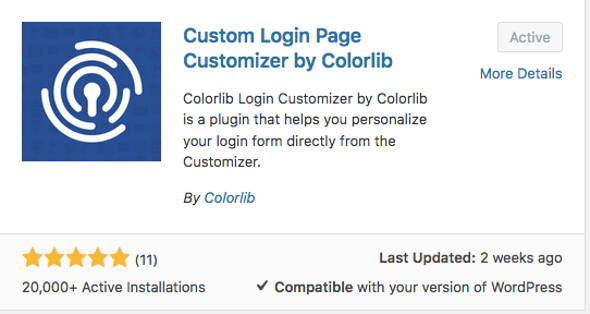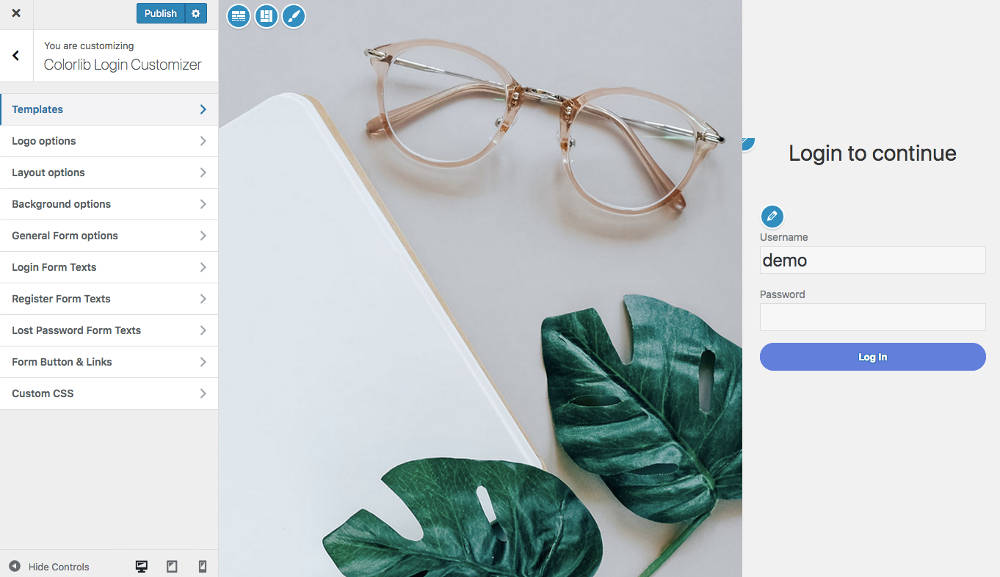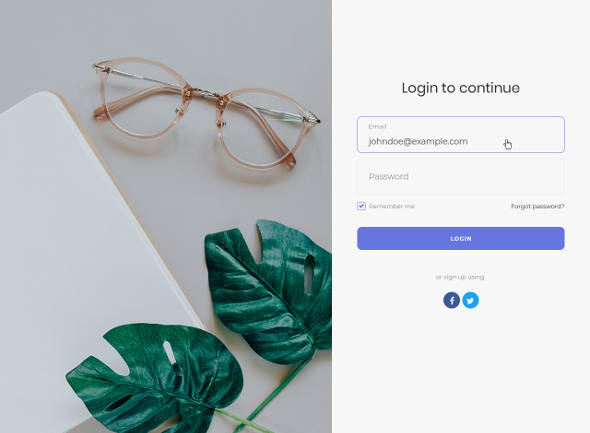Beautify your WordPress Login Page with Custom Login Page Customizer – Have you ever thought that WordPress login pages are boring and don’t change from year to year? And have you ever intended to change the page to your liking?
If all the questions above have crossed your mind, it means that you are thinking the same thing as what I think. But that of course only applies when you want to create a website that is managed by multiple users or allow users to log into the WordPress dashboard area.
Of course it will be very boring and look ordinary in the eyes of your users or members if you keep using the default login page. Creating a custom login page helps you present a consistent brand to your users, which gives your site a more professional and distinctive look.
In this article, I will show you how to create a custom login page in WordPress using Colorlib’s Custom Login Page plugin. But before getting to the main topic, I will explain in more detail why you need to change the login page of your WordPress site.
Why Create a Custom Login Page?
If you run a community powered website such as a forum, membership site , multiple users, niche social network , or any other website that requires users to register accounts and allow users to enter the dashboard area, then you will need to create a custom login page.
The default WordPress login page looks generic and boring. With a special login page, you can personalize all the elements on the page around the form so that it looks attractive and you can customize it with your website design and brand.
If you have a dedicated login page, users will feel a different impression and your site will have a more professional and attractive value.
Read: Complete # 1 How to Install CAPTCHA in WordPress Login, Register and Comments
What plugins are good for creating custom logins?
In the official WordPress plugins repository, you can find dozens of different plugins that help you easily build custom login pages on your WordPress site. And to shorten the search and the confusing choices, here I will introduce a plugin called Custom Login Page Customizer by Colorlib which is beautiful and easy to setup.
You can also get this plugin for free in the WordPress.org plugin repository, and install it directly through your WordPress admin. This plugin is quite popular because it has been used by tens of thousands of WordPress users around the world because of its simplicity and also many options to beautify your site’s login page.
Read: Beautify your WordPress login page with the custom login page customizer
Custom Login Page by Colorlib
Custom Login Page Customizer by Colorlib is an excellent and intuitive login page plugin that helps you personalize your login page and login form directly from the Customizer page so you can see all changes in real time on your login page and edit them in real time.
After you install the plugin ” Custom Login Page Customizer by Colorlib ” and activate it.
You can see the newly added menu with the name “Login Customizer”. You can do all plugin configuration by opening the menu or going to Appearance → Customize → Colorlib Login Customizer . In this section you have a template that you can use on your login page, where it has been provided by the developer and you only need to use it, otherwise if you are not satisfied you can enter your own template according to your wishes.
In addition, there are also options to add a custom login page logo, custom login page background options, change custom login text, custom login page form customization, custom login form width, form padding and borders, and much more that you can easily customize. to suit your taste or brand.
Create and customize your WordPress login page and login form from start to finish. Custom Login Page Customizer by Colorlib has the following features:
- Templates: You can choose from a variety of templates that have been prepared by the plugin to beautify your WordPress login page with a choice of one column or two columns.
- Logo Options: You can add a logo on the custom login page and set the height and width. In addition, you can also give a title to the logo, the option to hide the logo or use a text logo.
- Layout Options: You can set your login form layout options from one column or two columns, as well as horizontal or vertical options.
- Background options: You can customize the background on your login page, there are options to enter an image or color options.
- Login Form, Register Form and Lost Password Text: You can change various kinds of text on the login, registration form or forget the password in this section.
- Form button and links: You can change the color of the buttons and links in this section to suit your taste.
- General Form: Here you will find options to change the form background, form width and height, padding and borders, text and much more.
Here are more details about the features of the Custom Login Page Customizer by Colorlib:
- Custom login page template
- Hide / show login logo from login page
- Show / hide logo text from login page
- Custom logo on login page
- Change the width of the logo on the login page
- Change the logo height on the login page
- Change the number of fields on your login page
- Customize column widths on your login page
- Change the login form field alignment
- Adjust the vertical login form alignment
- Adjust the horizontal alignment of the entry form
- Customize the background color on the login page
- Add a custom background image on the login page
- Customize the background color of the login form fields
- Add a custom background image for the login form fields
- Customize login form width
- Customize login form width
- Add a custom background image for the login form
- Customize the background color for the login form
- Adjust the boundary radius of the entry form
- Adjust the width of the entry form fields
- Customize the entry form fill margins
- Customize login form fields’
- Adjust the boundary radius of the entry form field
- Customize the background color of the login form
- Customize the text color login form field fields
- Customize the color of the input field label
- Customize the login form username label
- Customize login form password labels
- Show / hide link on login page below login form
- Customize the background color of the login form button
- Customize login form button hover background color
- Adjust the border color of the login form button
- Adjust the border color of the entry form button on hover
- Customize the login form button shadow
- Customize the sign-in form button shadow
- Customize the login form link color
- Adjust the color of the login form link when prompted
- Hide / Show the option ‘Remember me?’ On the login form
- Custom CSS options to further customize login forms and login pages
And that’s an explanation of the features of Custom Login Page Customizer by Colorlib, you shouldn’t hesitate to try it because this plugin is developed and maintained by Colorlib who is an experienced free WordPress theme developer. And of course this is a cool plugin made by Colorlib that you need to try. And here is an example of a customizer login page that is ready and taken from an existing template.
Conclusion
The Custom Login Page Customizer is undoubtedly one of the easiest to use plugins that allows customization of login pages and login forms, and most importantly it is a free plugin. It is designed and developed to be robust and user-friendly so that both novice and advanced developers can enjoy it.
With the Custom Login Page Customizer you can create custom login pages and custom login forms in seconds, unlike some other login customization plugins which require somewhat complicated configuration. Custom Login Page Customizer by Colorlib marks the end of tedious and bland WordPress login pages and login forms as you will be able to customize every aspect of the form to suit your style and appearance and create unique and custom login pages according to your brand or taste.