Best WordPress Plugins is perhaps the most searched keyphrase on Google by those who have built their site or blog with the popular CMS and want to make it even more powerful. And yes, because WordPress plugins are able to make a difference and draw a dividing line between amateur and professional sites, between cheap web projects and powerful and fast ones.
Anti-spam, SEO, sitemap, increased page loading speed, contact form : here are some of the functions performed by the plugins that I present to you in this guide. These are just some of those that I have personally experienced in the course of my business: the list will be updated, so as to always offer you new advice on how to improve your website.
So, my guide: read it in one go, then run to download the plugins that best suit your needs. But be careful not to overdo it: installing too many plugins can slow down your site , with negative consequences for the user experience and positioning on search engines.
Also make sure that the plugins are compatible with the version of WordPress you have installed. Always proceed with one installation at a time: as soon as you have installed a plugin, activate it immediately and test it, to verify that it does not cause problems for your site (sometimes it happens that conflicts between plugins or between plugins and themes!).
Akismet

Akismet fights a very irritating enemy: spam . It is one of the best WordPress plugins because it does its job in a simple and very effective way. You install it, you register for the API key (free for blogs, paid for commercial sites), and you have a very robust filter against “harassing” comments.
Specifically, Akismet checks all comments and filters out those that appear to be spam (which can still be approved by the moderator). This way, you save disk space and make your site faster.
Yoast SEO for WordPress

When it comes to the best WordPress plugins, a special place belongs to what is considered the best plugin for SEO: Yoast SEO .
Thanks to a wide range of functions that allow you to optimize every aspect of your site (title, slug, meta description of the articles, tags, categories, robots.txt, sitemap) and improve your positioning on search engines.
Yoast SEO for WordPress is available for free in the basic version, but also offers a Premium version (great for managing redirects) and paid solutions for better content optimization for videos, Google News, local businesses or e- commerce.
Contact Form 7
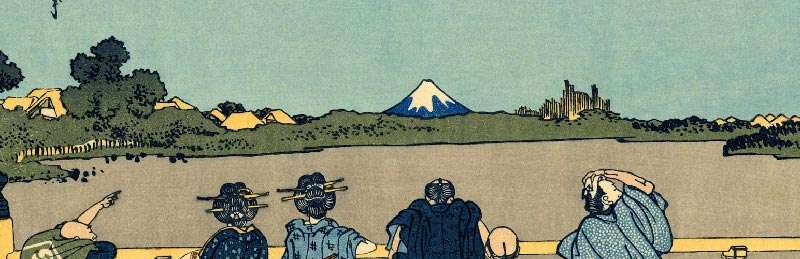
If you are looking for a plugin for your site’s contact forms, Contact Form 7 is the best solution!
Contact Form 7 can handle multiple contact forms . The forms and contents of the emails are customizable with simple markup. The forms generated with Contact Form 7 also support sending via Ajax, CAPTCHA, spam filtering from Akismet and more. And all this, for free (but you can make a donation if you want). Undoubtedly, one of the indispensable plugins.
W3 Total Cache

Question: “How can I increase the speed of my site?”. Answer: “With W3 Total Cache” . W3 Total Cache is a WordPress Performance Optimization (WPO) framework: in practice, it allows you to improve server performance and page loading speed . In addition to being more pleasant for users, a site that loads content quickly is also, inevitably, a site better positioned by Google.
What makes W3 Total Cache one of the best WordPress plugins is its completeness: you can set up and optimize practically any element of your website. This, however, is also the reason for its complexity – and why some prefer it WP Super Cache (simpler but also less complete) or WP Rocket (paid).
Revolution Slider
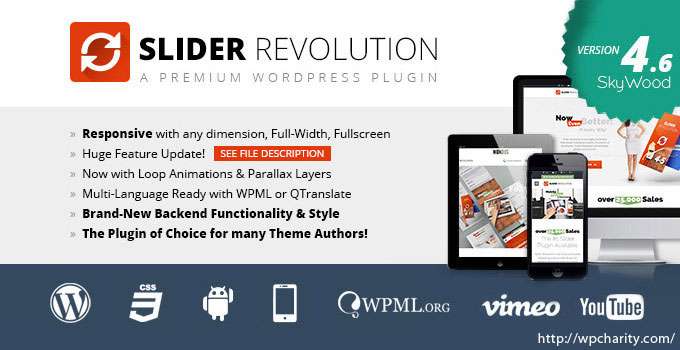
Slider Revolution is the most efficient and complete solution to manage sliders. It is a very powerful plugin: the flexibility of responsive is combined with 2D and 3D animations and the ability to optimize images from an SEO perspective.
The only drawback of Slider Revolution? It’s a premium plugin, it costs $ 19, but believe me, for the functions it performs (especially if you have a site where visual content is essential) it is absolutely essential!
Visual Composer

150 thousand sales, 1 million websites that use it : these numbers are enough to make it clear why Visual Composer is among the best WordPress plugins. Yes, but what does it do? you will ask yourself. It is the ideal tool for designing a site without knowing HTML and CSS.
Visual Composer gives you the ability to define and customize the layout (structure) of your pages. Forget shortcodes, html, css, php: thanks to the Frontend and Backend editors you can easily customize your pages, choosing from 60 preset templates or creating your own.
Add rows, columns, portions of text, photo and video galleries: Visual Composer allows you all this while safeguarding the responsive and style of the theme you have chosen. Premium plugin ($ 34), but of great power and intuitiveness!
WooCommerce

There is no guide to the best WordPress plugins that WooCommerce doesn’t mention. Because? When it comes to e-commerce , it’s the king of plugins. Built to integrate seamlessly with WordPress, WooCommerce offers complete control of all aspects of an online shop.
Since we first gave the numbers: WooCommerce boasts over 14 and a half million downloads and is present on 37% of online stores. It allows sellers to sell anything anywhere in the world, with multiple payment and shipping options; offers developers an open source system, which can be integrated with virtually any service. Oh, I forgot: it’s free!

On the official website, Shareaholic is defined as a “content amplification platform”. This is because it is not simply a plugin to make social buttons appear under your posts, but also a platform for creating related content . In addition, it presents an analytics service, useful for the growth of your site.
Tiny MCE Advanced
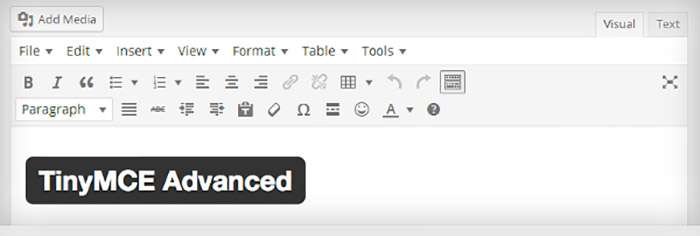
If the text editor on your site fits you tight, among the best WordPress plugins I have to recommend is Tiny MCE Advanced , which adds a number of interesting features. Among these, the ability to create and edit tables, the “search and replace” function, the choice of family and font size. In short, with Tiny MCE Advanced, the text editor will be a little more like Word!
BuddyPress
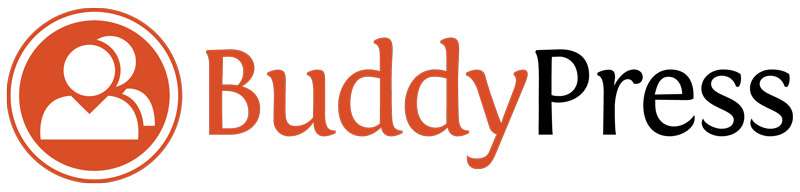
If you want to give your site users the possibilities of a social network , then you need BuddyPress . What does “the possibilities of a social network” mean? It means recording personal profiles, private conversations, creating groups and so on.
BuddyPress is very useful for websites of companies, schools, associations, where the interaction between users and between users and webmasters is very important. BuddyPress is one of the best WordPress plugins because it is simple, very powerful, flexible (and free): its functions can be enriched by hundreds of compatible plugins!
WPML
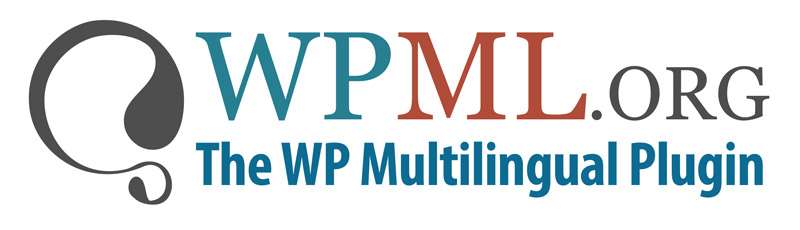
Creating a multilingual site can be tricky if you don’t have the right resource available. WPML , one of the most famous and downloaded premium plugins, offers valuable support to those who need to be known in languages other than their own.
How does WPML work? The plugin allows you to translate pages, posts, custom types, taxonomy, menus and even theme texts . It has a high compatibility rate with themes and other WordPress plugins and offers users a complete support service.
AdRotate

With AdRotate you can easily manage multiple banner ads on your site. The plugin allows you to insert single or group banners anywhere on the site you want. For each banner or banner group, you can set the expiration date and view the returns. Try it: it’s a great way to make money with your blog!
Best WordPress Plugins is perhaps the most searched keyphrase on Google by those who have built their site or blog with the popular CMS and want to make it even more powerful. And yes, because WordPress plugins are able to make a difference and draw a dividing line between amateur and professional sites, between cheap web projects and powerful and fast ones.
Anti-spam, SEO, sitemap, increased page loading speed, contact form : here are some of the functions performed by the plugins that I present to you in this guide. These are just some of those that I have personally experienced in the course of my business: the list will be updated, so as to always offer you new advice on how to improve your website.
So, my guide: read it in one go, then run to download the plugins that best suit your needs. But be careful not to overdo it: installing too many plugins can slow down your site , with negative consequences for the user experience and positioning on search engines.
Also make sure that the plugins are compatible with the version of WordPress you have installed. Always proceed with one installation at a time: as soon as you have installed a plugin, activate it immediately and test it, to verify that it does not cause problems for your site (sometimes it happens that conflicts between plugins or between plugins and themes!).
Akismet

Akismet fights a very irritating enemy: spam . It is one of the best WordPress plugins because it does its job in a simple and very effective way. You install it, you register for the API key (free for blogs, paid for commercial sites), and you have a very robust filter against “harassing” comments.
Specifically, Akismet checks all comments and filters out those that appear to be spam (which can still be approved by the moderator). This way, you save disk space and make your site faster.
Yoast SEO for WordPress

When it comes to the best WordPress plugins, a special place belongs to what is considered the best plugin for SEO: Yoast SEO .
Thanks to a wide range of functions that allow you to optimize every aspect of your site (title, slug, meta description of the articles, tags, categories, robots.txt, sitemap) and improve your positioning on search engines.
Yoast SEO for WordPress is available for free in the basic version, but also offers a Premium version (great for managing redirects) and paid solutions for better content optimization for videos, Google News, local businesses or e- commerce.
Contact Form 7
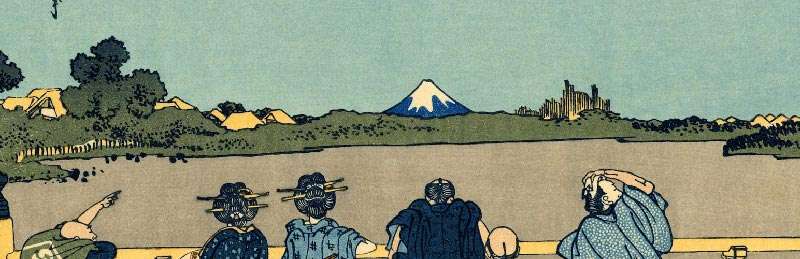
If you are looking for a plugin for your site’s contact forms, Contact Form 7 is the best solution!
Contact Form 7 can handle multiple contact forms . The forms and contents of the emails are customizable with simple markup. The forms generated with Contact Form 7 also support sending via Ajax, CAPTCHA, spam filtering from Akismet and more. And all this, for free (but you can make a donation if you want). Undoubtedly, one of the indispensable plugins.
W3 Total Cache

Question: “How can I increase the speed of my site?”. Answer: “With W3 Total Cache” . W3 Total Cache is a WordPress Performance Optimization (WPO) framework: in practice, it allows you to improve server performance and page loading speed . In addition to being more pleasant for users, a site that loads content quickly is also, inevitably, a site better positioned by Google.
What makes W3 Total Cache one of the best WordPress plugins is its completeness: you can set up and optimize practically any element of your website. This, however, is also the reason for its complexity – and why some prefer it WP Super Cache (simpler but also less complete) or WP Rocket (paid).
Revolution Slider

Slider Revolution is the most efficient and complete solution to manage sliders. It is a very powerful plugin: the flexibility of responsive is combined with 2D and 3D animations and the ability to optimize images from an SEO perspective.
The only drawback of Slider Revolution? It’s a premium plugin, it costs $ 19, but believe me, for the functions it performs (especially if you have a site where visual content is essential) it is absolutely essential!
Visual Composer

150 thousand sales, 1 million websites that use it : these numbers are enough to make it clear why Visual Composer is among the best WordPress plugins. Yes, but what does it do? you will ask yourself. It is the ideal tool for designing a site without knowing HTML and CSS.
Visual Composer gives you the ability to define and customize the layout (structure) of your pages. Forget shortcodes, html, css, php: thanks to the Frontend and Backend editors you can easily customize your pages, choosing from 60 preset templates or creating your own.
Add rows, columns, portions of text, photo and video galleries: Visual Composer allows you all this while safeguarding the responsive and style of the theme you have chosen. Premium plugin ($ 34), but of great power and intuitiveness!
WooCommerce

There is no guide to the best WordPress plugins that you don’t mentionWooCommerce . Because? When it comes to e-commerce , it’s the king of plugins. Built to integrate seamlessly with WordPress, WooCommerce offers complete control of all aspects of an online shop.
Since we first gave the numbers: WooCommerce boasts over 14 and a half million downloads and is present on 37% of online stores. It allows sellers to sell anything anywhere in the world, with multiple shipping and payment options; offers developers an open source system, which can be integrated with virtually any service. Oh, I forgot: it’s free!

On the official website, Shareaholic is defined as a “content amplification platform”. This is because it is not simply a plugin to make social buttons appear under your posts, but also a platform for creating related content . In addition, it presents an analytics service, useful for the growth of your site.
Tiny MCE Advanced
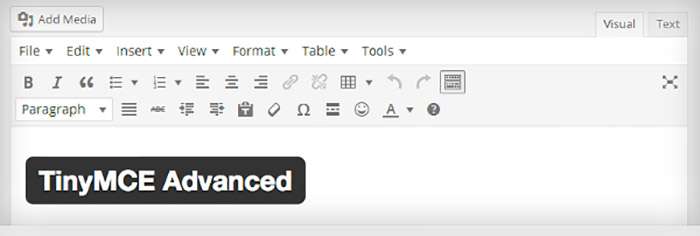
If the text editor on your site fits you tight, among the best WordPress plugins I have to recommend is Tiny MCE Advanced , which adds a number of interesting features. Among these, the ability to create and edit tables, the “search and replace” function, the choice of family and font size. In short, with Tiny MCE Advanced, the text editor will be a little more like Word!
BuddyPress
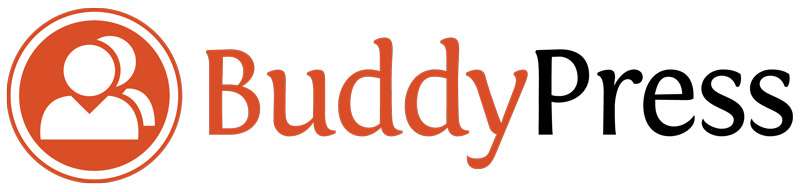
If you want to give your site users the possibilities of a social network , then you need BuddyPress . What does “the possibilities of a social network” mean? It means recording personal profiles, private conversations, creating groups and so on.
BuddyPress is very useful for websites of companies, schools, associations, where the interaction between users and between users and webmasters is very important. BuddyPress is one of the best WordPress plugins because it is simple, very powerful, flexible (and free): its functions can be enriched by hundreds of compatible plugins!
WPML
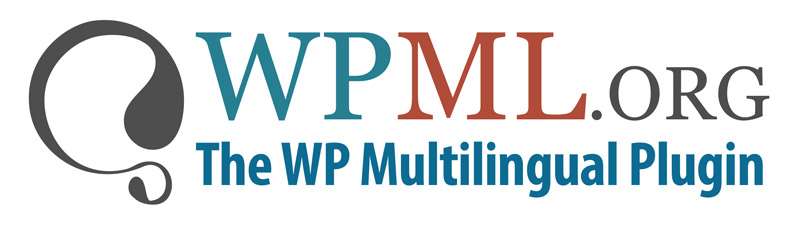
Creating a multilingual site can be tricky if you don’t have the right resource available. WPML , one of the most famous and downloaded premium plugins, offers valuable support to those who need to be known in languages other than their own.
How does WPML work? The plugin allows you to translate pages, posts, custom types, taxonomy, menus and even theme texts . It has a high compatibility rate with themes and other WordPress plugins and offers users a complete support service.
AdRotate

With AdRotate you can easily manage multiple banner ads on your site. The plugin allows you to insert single or group banners anywhere on the site you want. For each banner or banner group, you can set the expiration date and view the returns. Try it: it’s a great way to make money with your blog!






