There are several important steps to create an online software developer portfolio with WordPress. Notably, many employers in the tech industry examine portfolios as a crucial step in the hiring process.
Here, they can see what candidates are capable of doing, their experience level, and how well their solutions function. Of course, an online work gallery is great for entry-level developers to build their web presence and demonstrate their skills. As a software developer preparing to enter the workforce, you need to know the proper steps to build your online portfolio using WordPress.
This way, you can increase your chances of getting hired and gain experience with a CMS. Read on to learn about how to create an online software developer portfolio with WordPress.
Select & Register a Domain Name

First, you should buy hosting and a domain name to start creating your developer portfolio. Avoid long, complicated URLs so people can access your site easily.
Ideally, your name should be easy to remember as well. For the simplest option, register your first and last name. Or, incorporate developer keywords such as “coding,” “dev,” or “programmer.” Once you select your name, you should register it with a domain provider.
Typically, this costs about $10 to $15 per year. Importantly, you’ll need to renew your domain each year to continue owning the site. Consider pairing it with your web hosting provider to streamline setup and get fast customer support.
Install Your WP Theme
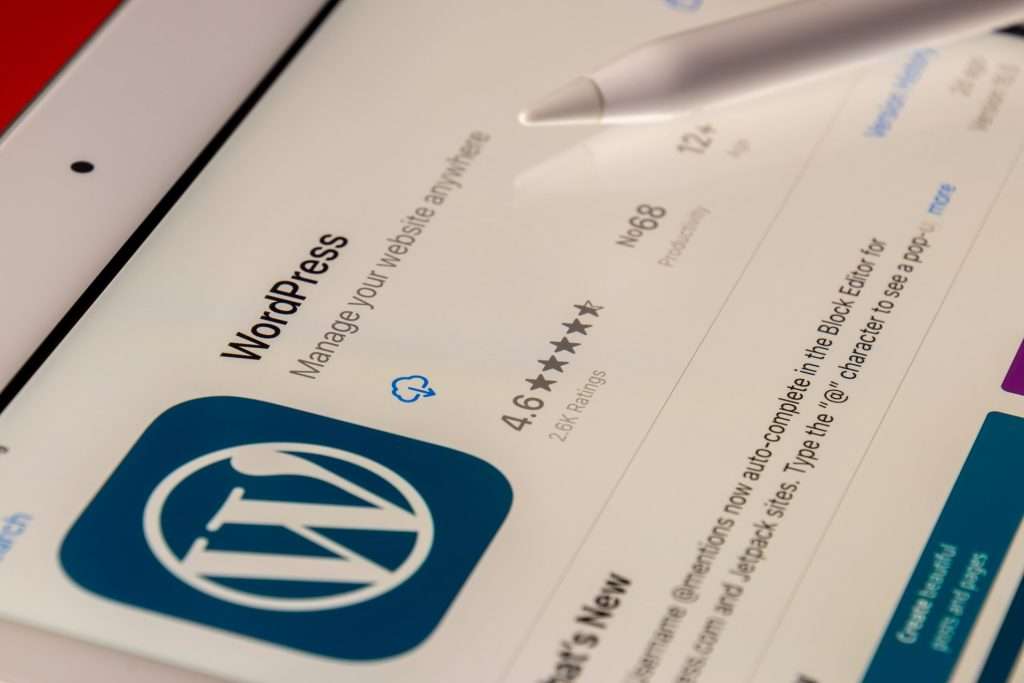
In addition, install your WordPress theme to start creating your online developer portfolio. Ideally, you should look for a multipurpose theme for easy customization.
Or look for something specifically built for online portfolios. Usually, these have a gallery section that is ready for editing. Plus, they may come with a pre-built About page as well. When selecting your WP theme, look through the ratings and reviews to see other web developers’ experiences with it.
Of course, you should also look at how many downloads the theme has. Look for a theme with 1,500 installs or more. Indeed, this can indicate its reliability. Undoubtedly, install your WP theme to start building your developer portfolio.
Showcase Your Best Work
Next, showcase your best work in your software developer portfolio. Include projects that demonstrate your knowledge of different programming languages, frameworks, and tools.
For example, many development enterprises use a software distribution tool by JFrog to accelerate deployments and concurrent downloads at scale. In addition, use this tool to trigger software distribution as part of your DevOps automation process. then, you can release updates rapidly across your massive infrastructure, users, and downloads.
By showing employers that you know the top platforms, they’ll be more likely to hire you for their dev team. Absolutely, showcase your most advanced work as you select projects for your developer portfolio on WordPress.
Write Engaging Project Descriptions

Moreover, write engaging project descriptions to match your portfolio work. Ideally, you should explain how your application, website, or solution benefited the client.
Of course, you can also list what tech stacks you used for development and the time line it took. Include relevant keywords in your descriptions to boost your search engine rankings and make your page easier for employers to find. In addition, add links to your project’s source code in the description when possible.
This way, your employers can take a closer look at the code you used to program the app. Don’t forget to add visuals such as wireframes and application screenshots. Or, link an interactive version of your project.
Include About & Contact Information
Furthermore, you should also include your about and contact information as part of your software developer portfolio. Provide a brief introduction that tells what type of work you’re looking to do and the types of projects you’ve done in the past.
For example, you might note if you specialized in blockchain, IoT, or AI development. Here, you can also discuss what industries you traditionally service. In your contact section, include your email address, phone number, and social media links.
Of course, you can also add a contact form so site visitors can message you right from your site. Certainly, include about and contact information in your software developer portfolio.
There are several steps to create an online software developer portfolio with WordPress. First, select and register your domain name to get an easily accessible site. Next, install a WP theme that’s easy to customize and includes portfolio sections.
In addition, showcase quality work that demonstrates knowledge of advanced dev tools. Moreover, write engaging project descriptions that tell the value of your solution. Furthermore, include about and contact information so employers can get in touch. Consider these points to learn about how to create an online software developer portfolio with WordPress.









