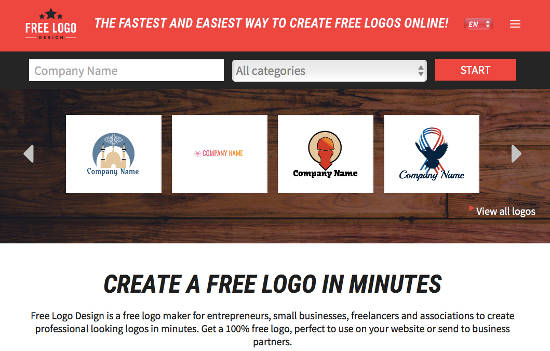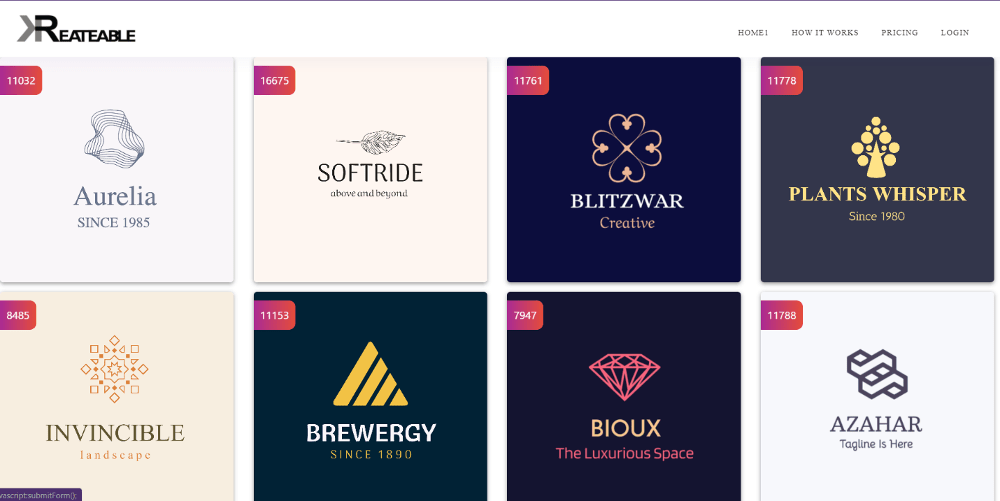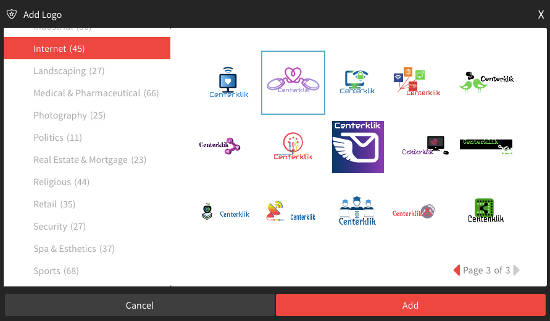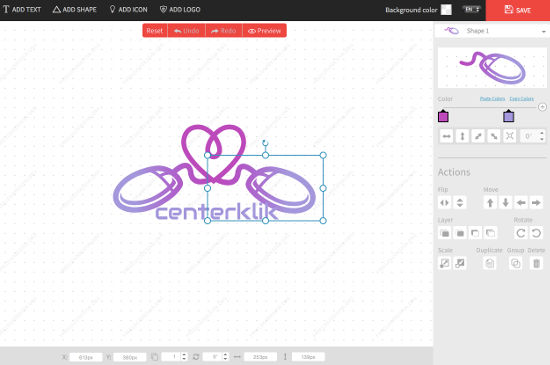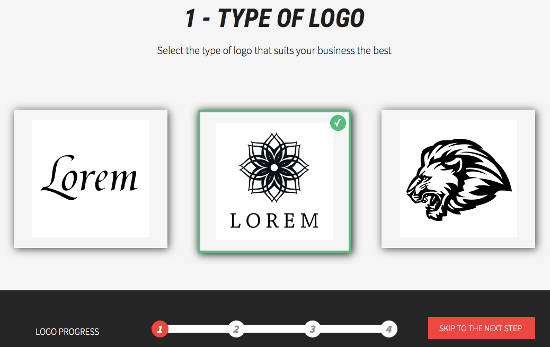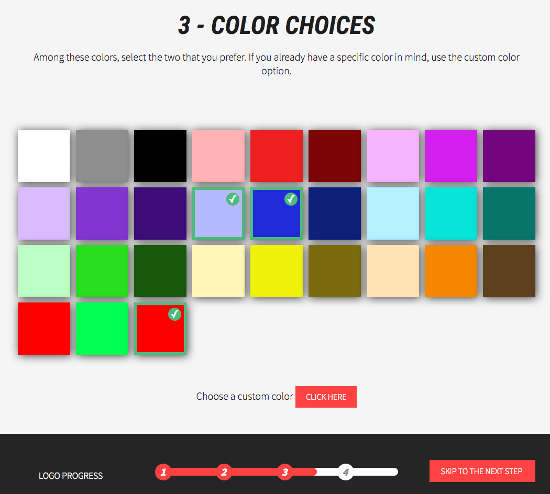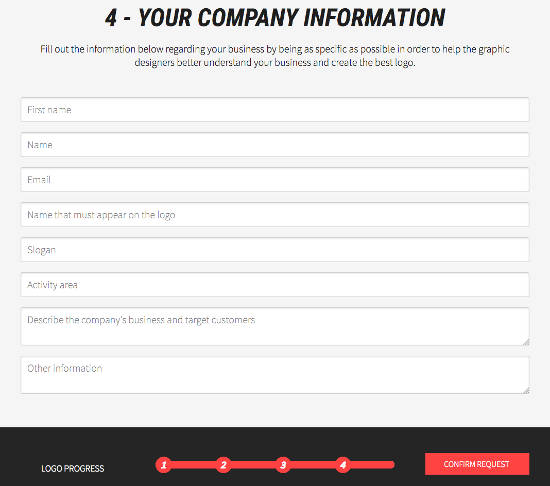Free Logo Design – How To Quickly Make A Logo Online For Free . In any serious business, the field is necessary for the business to think about and create a logo for its company or for the products it makes, this is important because a logo can represent the business and the products. You will want to use that logo in your email marketing software, your website, and social media accounts. You need to know that there are facts that have proven that humans are very strong in visual memory and they tend to remember more what they see than what they read.
By looking at the facts I have mentioned above, it can be concluded that your business can be expanded if people can recognize your brand. Starting a business may be easy, but it is not easy for you when you want to make the business a brand or a brand that can be recognized by many people. So that people only see your product logo, they already recognize that this is the brand of your company.
A logo will help people remember your business, and you should create a logo with a unique, nice and memorable design. But the truth is that creating a logo is not easy. A person who can operate a design software like Corel Draw may not necessarily be able to produce a good logo, because this requires a high imagination of ideas.
Another way that is often used by most people is to find and hire a talented designer to be tasked with creating a logo that can express and represent the business in the form of a logo. But finding a designer is also not easy and the services they offer are not cheap. But you don’t need to worry, because here I will provide a solution for you so that you can still create a logo with good quality and easily by using a free tool to create an online logo, namely Free Logo Design.
Free Logo Design?
Free Logo Design is a site that can help you (entrepreneurs, small businesses, freelancers, associations, etc.) to create various kinds of logos according to your needs, the site provides you with hundreds of predefined logo template types for designing logos for prospective logos. You only need to enter your brand name, choose a logo image, adjust various options, do some tweaking and your logo is done in just a few steps and takes just a few minutes.
Free logo design offers 20 categories (agriculture, real estate, technology, internet, health, etc.), so you can definitely create a logo that suits your needs. And besides that Free Logo Design is now trusted by more than 360,000 entrepreneurs to create their logos. In addition, they have a special team with expert skills who are able to serve logo orders for various customer needs at relatively low prices and the work is carried out very quickly, a maximum of five days is completed.
In this article I will provide two tutorials for making a free online logo, apart from the Free Logo Design service, I will also show you another alternative, namely the Kreatable online logo maker.
1. Kreateable Logo Maker
- You can design your own logo in minutes
- Has a large icon library with lots of options
- Simple and easy to use interface
Logo design couldn’t be simpler than Kreateable ! The Kreateable Logo is excellently crafted by combining Human and AI Collaboration technology to produce an unmatched Logo that is high quality, professional and unique in minutes. Kreateable is equipped with an unmatched number of features necessary to create a unique logo that fits your brand image seamlessly.
Kreatable Logo Maker comes with a rare mix of advanced design tools and a reasonable price tag. Using this online logo guide, you can easily get a logo like you imagined for just $ 49.
How does Kreateable work?
Creating a creative logo is fun and easy! Just enter your brand name and choose your logo type. Once on the canvas, you get complete control over every aspect of your logo design, be it the color palette, fonts, sizes, and compositions that match the identity of your portfolio. You also get the autonomy to download logos multiple times in any variation, format and dimension. Kreateable offers you the main advantages of editing your logo even after 10 days of buying it. Once you’ve created and saved your logo, you can use it for your blog, website, or social media profiles.
What do you get?
- PNG, PDF, EPS and SVG files
- Unlimited logo downloads in any format, variations and dimensions
- Ultimate Design Tools, templates, and premium font types
- More than 1 million icons
- Change the design after 10 days of purchase
- Stunning logos for various industrial sectors
- Unmatched live technical support via live chat and email
2. How to Create an Online Logo in Free Logo Design
Next, I will explain in full how to make a logo easily in Free Logo Design below.
First, please visit the website at ⇒ http://www.freelogodesign.org , there you will see the main page of the website which displays examples of logos that have been made by them.
Please enter your brand name in the column that says “Company Name” and select a category that matches your brand or business in the “All Categories” section, it is important to narrow down the logo templates that will be displayed based on certain categories. And click the “Start” button.
In the second step, you will be shown many logo templates that you can choose from, here there are hundreds of logos from various categories. Please choose one of the logos that you think is the most suitable and click the logo template of your choice to mark it. When you have clicked the “Add” button.
In the third step, the logo you choose will be displayed in the online editor where you can do many things in this section such as changing the font, changing the color of the logo, changing the color of the text, adding text, adding shapes, adding icons, adding logos and adjusting the position, changing background and so on. If the logo you made feels like you want, please click the “Save” button to save the results of your logo design.
In the fourth step, the logo that you created has been completed, in this step you can edit the logo again if you feel it doesn’t match the design you want. And there is an option to download a logo or buy a logo. The low res logo download option is free and this resolution is only suitable for website logos with PNG file format, you can use it but cannot edit it with other design software on your computer. But, if you want a logo with the best image quality and can be used for a variety of needs and prints, you have to pay for it. The price offered is quite cheap at $ 39 only and the normal price is $ 59. You will get files in various formats such as PNG, SVG, EPS and PDF.
In the picture above, you can see three menus that offer users to print logos into business cards, create a free website and sell t-shirts from your logo design online. Indeed, Free Logo Design has collaborated with several sites that you can take advantage of for that need. Among them are:
- WebSelf.net is a website builder that allows anyone to create their own website in a professional and free. With WebSelf you don’t need the technical skills required to build your own site, add your content directly as text, images, videos, etc. Apart from that, get free and unlimited support at all times.
- MooMoo is an online design and printing company, passionate about the visual identity of customers around the world. Launched in 2006, Moo aims to revolutionize the industry from $ 100 billion by combining professional design with easy web access.
- Wordans has Canada’s largest printing network with a capacity of 10,000 t-shirts per day! Wordans has the largest product catalog online and the shortest delays. Anyone can easily order one or even 100 t-shirts at a time.
And above are the easy steps for creating a logo in Free Logo Maker, please follow the steps above to create your own logo.
Custom Logo Design
Free Logo Design also provides other services that make it easier for those of you who want logo design services. This service is not free and they are offering a price of $ 199. With this price you can get logos created by teams of Free Logo Maker who are experienced and have high design skills.
To use the Custom Logo service there are also 4 steps and the method is very easy, please click the ” Custom Logo Design ” menu and click the “Get Started” button.
In the first step you are required to choose the type of logo you want, you can choose for a logo which consists of only text, images and text and images. Please click on one of these types of logos and click “Skip to The Next Step”.
In the second step you are required to choose a logo style, in this section you can select several logo styles at once by clicking on the logos that are displayed and if so please click “Skip to The Next Step”.
In the third step you are required to choose a color, if you do not find the color offered, please click the “Custom Color” button to select the color you want. In this section you are limited to a maximum of 3 colors. If the color you choose is complete, please click “Skip to The Next Step” to go to the next step.
In the fourth step you are required to enter some important information such as your name, email, the name displayed on the logo, slogan, and additional information. Make sure you fill in the required information correctly and fill in additional information clearly about the logo that you want to understand the team in making a logo for you. If so, you can click the “Confirm Request” button and it will be forwarded via your email.
With this Custom logo design service, you will get 3 logo proposals, 3 logo revisions and get files in various formats with good logo quality. And the logo will be completed in a short time, which is no more than 5 days of work. With a price of $ 199, which is certainly a fairly cheap price, you can try this service if you want a logo that is well-designed and done by experienced design experts and the logo is finished in no time.
And that’s the complete guide to making a free logo and the steps to order a logo in Free Logo Design which is very easy and with satisfying results. Please feel free to try the services above to meet the logo needs for your business. There are other options besides “Free Logo Design” to create an online logo that you can make an alternative, namely Logaster, along with an explanation.
Logaster
Logaster is an online service that you can use to create an online logo very easily and takes just a few minutes, not only a logo for your business or company, logaster can also help you create other designs for your corporate identity needs such as business cards, favicon envelopes and blanks. This can be a very inexpensive option than when you hire a custom designer to create your company’s brand identity.
Logaster is made to make it easier for anyone to create a logo, you don’t need special expertise in the design field because everything has been provided by the logaster. All you need is to enter your company name and select your type of business, then Logaster will offer you a choice of different logos, one of which will form the basis of your company identity.
In addition, all designs produced by Logaster are in raster (JPEG, PNG) and vector (PDF, SVG) formats. This guarantees 100% image quality not only when printing logos on business cards, but also when posting them on billboards.
Where to Look for a Good Logo Design Service?
If you do not have design skills, then there are many alternatives that you can use to have a good and beautiful logo. You can create a logo online and for free using free tools provided on several websites that you can see in the following articles:
And the second option is to find a service that offers logo design services, and I will give you where you can order a logo service that provides low prices and produces a good logo. You can order the logo on theFiverr service. Where Fiverr provides many creatives that offer logo design services with prices ranging from $ 5.
You can order logos from the services they offer, to find which one is the best, of course you have to look at their ratings and read their comments. Apart from that, they also offer logo revisions if it doesn’t really suit your fancy. Creating logos with prices starting at $ 5 is of course a very cheap price. Because there are so many people offering their services at high prices even up to millions for one logo. To make your search easier, please click the link below and you will immediately be faced with many choices of creatives who offer logo design services.