Redux is a popular state management library used in modern web development. It has gained popularity among developers due to its predictable and scalable nature. However, using Redux can be complex and tedious, especially when dealing with larger applications. To address this issue, the Redux team introduced a new tool called Redux Toolkit.
Redux Toolkit is an opinionated set of utilities that simplifies the process of creating Redux stores by providing pre-configured tools for common use cases like reducing boilerplate code, improving type safety with TypeScript, and helping you write more efficient code overall. In this article, we will explore how to integrate Redux Toolkit with TypeScript for building robust web applications.
Why Redux Toolkit with TypeScript is important
Redux Toolkit with TypeScript is a powerful combination that provides developers with several benefits. TypeScript is a statically-typed language that allows for type checking and helps to catch errors at compile time, leading to more robust code. Redux Toolkit, on the other hand, simplifies the process of building applications using Redux by providing pre-configured tools and APIs. By combining these two technologies, developers can build complex applications efficiently and effectively.
One of the main advantages of using Redux Toolkit with TypeScript is improved developer productivity. The pre-configured tools provided by Redux Toolkit make it easier to set up an application’s data store, while TypeScript’s type checking helps prevent common programming errors such as mistyping variable names or calling functions incorrectly. This results in less time spent debugging and more time spent developing new features.
Another benefit of using Redux Toolkit with TypeScript is increased code maintainability. With TypeScript’s static type system, it becomes easier to understand what types are expected in each part of your codebase – this makes it much simpler for developers who are not familiar with your project to jump in and start contributing! Additionally, because the majority of boilerplate code is handled by Redux Toolkit, there are fewer pieces for developers to manage manually – this reduces the chance of errors creeping into your code over time.

What is Redux Toolkit?
Redux Toolkit is a package that provides developers with a set of tools for building and managing Redux applications. It simplifies the process of writing and maintaining Redux code by providing an opinionated set of conventions for defining actions, reducers, and selectors. These conventions help to reduce boilerplate code, improve performance, and make it easier to write scalable applications.
One of the key features of Redux Toolkit is its ability to handle immutable state updates using the immer library. This allows developers to write more readable code by eliminating the need for manual copying and merging of complex data structures. Additionally, it includes built-in middleware like thunk and logger that are commonly used in Redux applications.
Another advantage of using Redux Toolkit is its compatibility with TypeScript. It provides strong typing support out-of-the-box, which makes it easier to catch errors during development, enables better IDE tooling, and improves overall code quality. By adopting these best practices provided by Redux Toolkit, developers can focus on building more robust applications while reducing common pain points associated with traditional Redux development workflows.
Benefits of using Redux Toolkit with TypeScript
Using Redux Toolkit with TypeScript offers several benefits that can help developers create more efficient and effective applications. Firstly, TypeScript provides strong type checking, which helps identify errors during development rather than runtime. This ensures that the application is free of bugs and has a higher level of stability.
Secondly, Redux Toolkit simplifies the process of writing code by eliminating repetitive tasks such as creating action types or switch statements for reducers. With its simplified API, it makes it easy for developers to write clean and concise code.
Finally, using Redux Toolkit with TypeScript improves the overall performance of an application by reducing bundle size and optimizing rendering speed. This is achieved through features such as memoization and optimized selectors which can significantly improve the performance of an application.
In conclusion, using Redux Toolkit with TypeScript makes it easier for developers to build robust applications that are less prone to errors and have better overall performance. By providing strong typing checks, simplifying code writing processes, and optimizing app performance, this combination is a must-have toolset for any developer looking to improve their productivity while building high-quality apps.
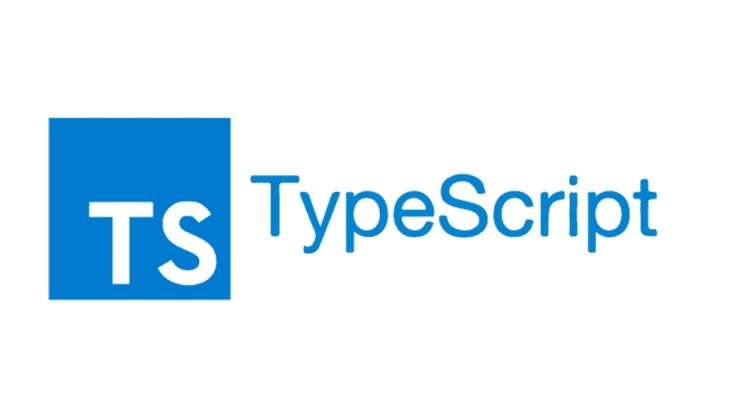
Getting started with Redux Toolkit and TypeScript
Redux Toolkit is a popular library that simplifies the process of managing state in React applications. It provides developers with a set of tools and conventions that make it easier to write predictable, easy-to-maintain code. When used together with TypeScript, Redux Toolkit can provide an even more powerful development experience.
To get started with Redux Toolkit and TypeScript, the first step is to install the necessary packages. This includes installing both `@reduxjs/toolkit` and `react-redux`, as well as `typescript` if it’s not already installed. Once the packages are installed, you can create a new store using the `configureStore` function from Redux Toolkit.
Next, you’ll need to define your state slices using the `createSlice` function. This allows you to define reducers and actions for each slice of your application’s state in a concise way. Additionally, you can use TypeScript interfaces to ensure type safety throughout your Redux store.
Finally, you’ll want to connect your components to the store using React-Redux’s `useSelector` hook and `useDispatch` hook to retrieve data from the store or dispatch actions respectively. With these steps completed, you should be on your way towards creating robust and maintainable React applications using Redux Toolkit with TypeScript.
Advanced usage: Best practices and tips for using Redux Toolkit with TypeScript
When it comes to using Redux Toolkit with TypeScript, there are a few best practices that can help developers streamline their workflow and avoid common errors. One key tip is to make use of the `createSlice` function, which generates a set of actions and reducers based on a defined state slice. This allows for more concise code and reduces the likelihood of typos or other syntax errors.
Another important practice is to define interfaces for the state object and action payloads, which helps ensure type safety throughout the application. Additionally, it’s recommended to use the `configureStore` function from Redux Toolkit rather than creating a store manually, as this simplifies setup and automatically enables additional features such as middleware.
Finally, when working with asynchronous operations in Redux Toolkit with TypeScript, it’s helpful to use thunks as opposed to traditional action creators. Thunks allow for more complex logic and better error handling when working with APIs or other async tasks. Overall, by following these best practices and leveraging the power of Redux Toolkit’s TypeScript integration, developers can create efficient and reliable state management solutions for their applications.

Conclusion: Key takeaways for using Redux Toolkit with TypeScript
In conclusion, using Redux Toolkit with TypeScript can greatly improve the development experience of building scalable and maintainable applications. By leveraging features such as the createSlice function and immer library, developers can write succinct code that is easier to reason about and debug. Additionally, the type safety provided by TypeScript helps catch errors early in the development process.
One key takeaway is to make use of the createSlice function to generate action creators and reducers in a single slice of state. This not only reduces boilerplate code but also ensures consistency between actions and reducers. Another important takeaway is to use immer to handle immutable updates to state without needing to write complex logic for deep copying objects.
Finally, it’s important to remember that while Redux Toolkit provides many helpful abstractions, understanding the underlying principles of Redux remains crucial for building effective applications. With these key takeaways in mind, developers can confidently build complex applications with Redux Toolkit and TypeScript.






