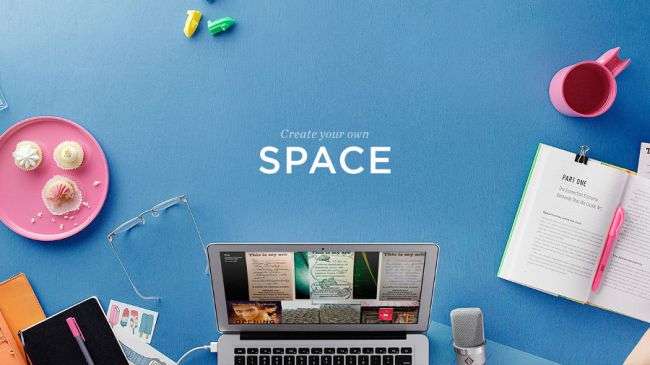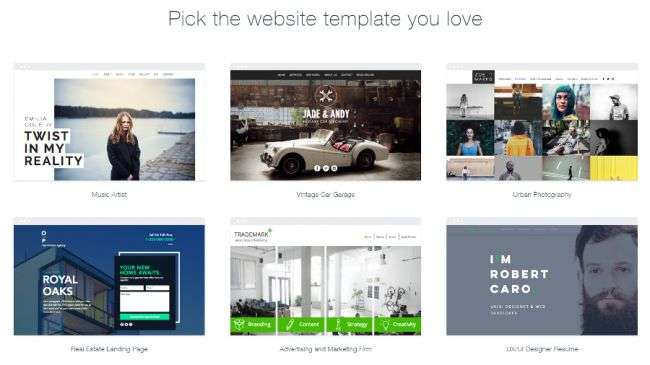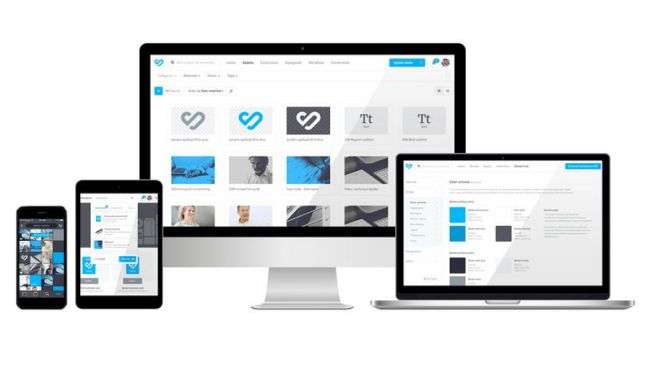5+ Best CMS To Build A Website in 2021 – Content plays a major role in the journey of building information expansion and even helps with your digital marketing, online presence and brand. Without content, you will struggle very hard in the cruel world of business like today. In fact, digital marketing is arguably one of the most important areas of eCommerce, even though digital marketing is still often overlooked. Even if you are serious about creating quality content, you will be able to easily monetize your content.
Article content is also a powerful weapon for inviting visitors to your business site in the long run, and this is a powerful and free way compared to advertising which has time and cost restrictions.
To maximize this potential, you need the best content management system (CMS). You’ll find lots of CMS when you search for them on search engines like Google, and all of them allow you to create and manage your own content, website, and blog. But some of them are more effective than others and also provide additional features that are different.
In this article, I will introduce some of the best CMS that you can use to build a website or blog to put your content for any purpose, be it for personal diaries, blogs or websites with any niche, even for content relevant to your business. .
1. WordPress
The most popular CMS in the world
- Lots of features
- Large selection of themes
- Affordable business packages
If there is one CMS that most people have heard of and that are used by everyone, beginners and experts alike, it is WordPress. This platform was launched in 2003 and has been a major part of the internet ever since. Built on PHP and MySQL , it gives you the tools to create a full-featured website or blog using text, video, images, and more content. You can also create your online shop using this WordPress platform.
You also have the ability to install pre-built themes as well as third-party themes to personalize your website. They cater to all types of industries, small and large-scale businesses, personal blogs, a wide variety of businesses from retail to hospitality. Although you can download the software for free from WordPress.org and install it on a web hosting server of your own choice. However, there is also the option of getting a domain and hosting with a CMS on WordPress.com.
The business plan is priced at $ 25 a month and gives you full access to a theme store, unlimited storage space, and a custom domain. That’s not a bad investment if you want to create a website for your business.
2. Squarespace
Building a website from scratch has never been easier using Squarespace
- Easy to use
- Intuitive UI
- Many themes
Squarespace is another popular CMS platform, it could become popular because of the ubiquitous podcast advertising !, and it started around the same time as WordPress. The main difference is that it’s not open-source – so you can’t download the software and install it on your own server.
Rather Squarespace is an integrated website builder, blogging platform and hosting service. The premise is that you sign up for a subscription and Squarespace makes it easy to build a website from scratch, which is definitely useful if you have no prior web development experience, or if you need to get your site up and running quickly. Like WordPress, you can install various themes and build a website using text, images, and videos.
There are also eCommerce platforms available. This allows you to build and manage your own online store, without having to pay a hefty amount for a web expert. Again, there’s the option to choose a business-ready plan for $ 18 per month, you get your own domain, unlimited bandwidth and storage, SSL security, Zapier – automation tool, and Google AdWords credit.
3. Magnolia
This business focuses on CMS
- Strong focus on security
- Tailored to business needs
- Java based
One of the main draws of a content management system is that it is easy to set up and use. If you’re running a business, you’ll want to have a website to promote your products and services, but you may not have the technical know-how to build one yourself.
The java based Magnolia CMS is targeted specifically at companies that need a website that can do almost anything. It sports a hub integrating areas such as e-commerce, analytics, marketing automation, social media, CRM and ERP. The beauty here is that you can add these functions as time goes on and your business grows.
Security is at the heart of the system, too, as it uses an architecture that separates the public and private elements of your website to help combat attacks. You can even define what users and admins can do, so you’ll always know who can write, edit, view, and publish specific content. Prices are adjusted according to business needs.
4. Weebly
Popular solution for building websites in minutes
- Various kinds of plans
- Creating a website is as easy as drag and drop
- Easily add media to your site
Similar to WordPress, Weebly may be a name you are familiar with. This is an easy-to-use content management system that will allow you to create a simple website in minutes. The platform uses a drag-and-drop format, so you can add features and media to your website easily. And in the same way, you can quickly delete anything you want.
There are many pricing options to choose from, all based on different business needs and needs. After the basic and free options, the cheapest plan is $ 12 per month, which gives you unlimited storage, domain name, and Google Advertising credits. There is a small business option, and it will set you back $ 25 a month. For that, you get all the usual features, as well as handy tools like password protection and a tax calculator.
5. Wix
Great cloud-based platform for mobile optimized sites
- Supports HTML5
- There are various kinds of plugins available
- Affordable business packages
Wix is a cloud-based web development platform that allows you to easily create HTML5 and mobile-optimized webs.
The platform offers a drag-and-drop system, and you can add more functionality by installing plugins. Wix caters for elements including email marketing, e-commerce, contact forms and community forums. As usual for CMS platforms, you have the option to remove ads, use your own domain name and get increased bandwidth by opting for the premium plan. In February, Wix Turbo was released, significantly improving website performance and speed .
Prices start at $ 4.50 per month, although if you’re a small business, you have an eCommerce plan that the company thinks is best for small businesses. It costs $ 6.50 and you benefit from generous bandwidth, 20GB storage, free domain, a dedicated favicon, online shop builder, and advertising vouchers.
6. Bynder
CMS for brands
- Great collaboration tool
- Easy to create a website
- Ideal for marketing
- Expensive
Content management systems are great for publishing content online, of course enough, but they also become a hindrance when collaborating on content across teams. Bynder is a marketing platform that allows you to easily create, find, use and work on content.
It provides a plethora of high-quality workflows to help brand managers, marketers, and editors produce, approve, and circulate new marketing content. There’s also the ability to create a shareable style guide so that all content is consistent and matches the company’s brand image.
Despite some handy features, Bynder is considerably more expensive than other offerings, although you can try the service with a 14-day trial. You’ll need to contact the company for the exact price, but you’ll need to pay at least $ 450 per month and it can cost in the thousands. I don’t really know what makes this platform so expensive compared to other best CMS, maybe this is not the right choice for you.
And those are the 5 best CMS that you can choose as a platform to build your website and spread your quality content. Choose which one is the best for you and if you ask me, then WordPress will always be the best choice of all. Apart from that, self-hosted WordPress is a really good choice because you can control everything however you want.