In running a site, SEO is so very important to boost the site to get abundant visitors from search engines and compete in the first page of search results, Title plays an important role in terms of SEO optimization , but did you know that the optimal title length for SEO is between 55 up to 60 characters? Obviously it can be difficult to manage title length when you are running a blog with multiple authors. To make it easier to control the length of the article title in WordPress, in this article, I will show you how to limit the character of the title in a WordPress article.
How to Limit Title Characters
The first thing you need to do is install and activate the Post Title Limit Plugin. After activation, simply go to Settings »Limit Post Title to set up the plugin.
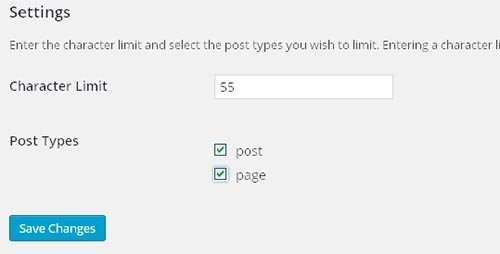
You have to enter the number of characters limit and select the post type in which you want to activate this character limit plugin, because the optimal title is 55 to 60 characters, enter the value 55 or 60 in the Charater limit field. Next, click on the Save changes button to store your settings.
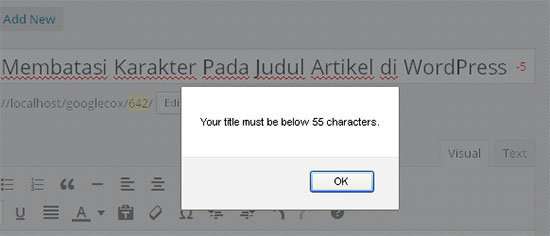
Now you can create a new post and please create a post title. You will notice that this plugin will show you the character limit of your title and you know the number of characters available. If your title exceeds the limit, when you publish or draft it, a popup will appear indicating that your title exceeds the limit as shown above.
Difference Between Post Title and SEO Title
If you are using an SEO plugin such as WordPress SEO by Yoast or All in One SEO , then you will be provided with a column to add the SEO title for each post. Here is an example image of a column for setting SEO titles with the All in one SEO plugin.
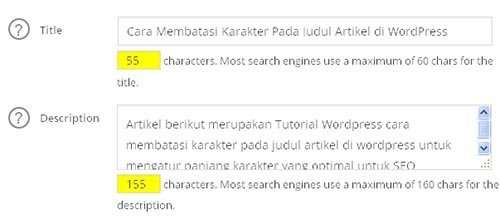
This SEO title doesn’t change your post title. Instead, it is used as an HTML tag for posts. This allows you to provide an alternative short title for SEO and a more descriptive title for your post title. Both of them provide a significant SEO boost. However, most of the site owners still use the same title for both to avoid penalties from keyword stuffing from search engines, as I did for the WP Radar.com blog, it also filled the same for Post Title and SEO Title.
I hope this article helped you to be able to add character limits for writing titles in WordPress.






