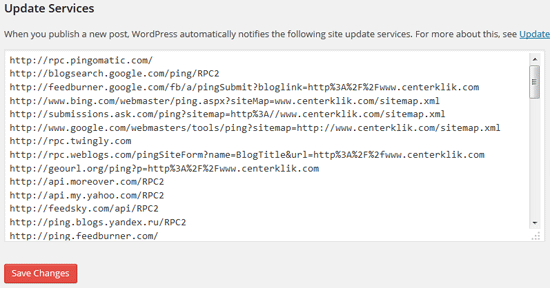The utility of the Update Services which must be filled in with the Ping URL List is as a source that sends pings to various search engines about your latest post. In other words, whenever you publish a new post or modify an existing post, WordPress sends a ping to all Ping Networks registered in the Ping Update Service area of WordPress.
So Search Engines will be notified about new posts or modifications that you have made to your WordPress site, and they will quickly index your posts so that they appear in search results immediately, and of course this is great for SEO optimization of your WordPress website or blog.
A ping server will usually send notifications to several major services such as:
- Search Engines
- Directory of Website Directories
- News website
- Aggregators
- Feed Websites
- And much more
In this article, I will explain how to easily enter a list of ping update services in your WordPress admin. Actually, by default, the column is filled with the ping service URL, but the URL entered by default is not complete.
How to Enter a WordPress Ping URL
The first thing you need to do is login to your WordPress admin area and after that go to Settings »Writing» Update Services. Look scroll to the bottom and look for the Update Services column. Enter the Ping URL list into the field and click ” Save Changes” .
Here’s the WordPress Ping List
http://rpc.pingomatic.com/ http://rpc.twingly.com http://ping.feedburner.com/ http://rpc.reader.livedoor.com/ping http://rpc.weblogs.com/RPC2 http://ping.bitacoras.com http://topicexchange.com/RPC2 http://www.blogdigger.com/RPC2 http://www.blogoole.com/ping/ http://www.weblogues.com/RPC/ http://rpc.weblogs.com/RPC2 http://blog.with2.net/ping.php http://blo.gs/ping.php http://ping.bloggers.jp/rpc/ http://ping.fc2.com/ http://rpc.bloggerei.de/ping/ http://www.bing.com/webmaster/ping.aspx http://ping.pubsub.com/ping
I took the list of ping URLs above directly from the official WordPress site, so you don’t need to worry. You can see it directly here .
*Alternative
- You can also use free Ping services from Feed Shark which can ping more than 60 services for free for your website, please visit here.
- Feedburner users can use the Pingshot Feedburner service, which will alert the most popular ping services.
- You can also try another service from the Vladimir WordPress Ping List , which is always checked and updated manually.
WordPress Multisite Network
By default editing Ping Services for WordPress Multisite network sites is disabled. This can be reactivated with a plugin such as the Activate Update Services plugin.
And that’s an easy way to enter ping services URLs into your WordPress settings so that your articles are indexed quickly by search engines and improve WordPress SEO. Besides using the method above, you can also try how to quickly get an index from the Google search engine, you can read my other tutorial here → How to Quickly Index Articles by Google Search Engines . Hopefully useful and good luck.