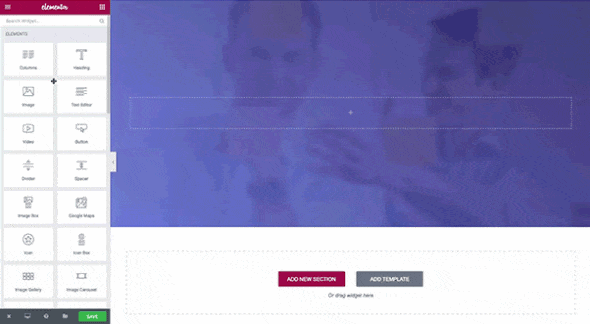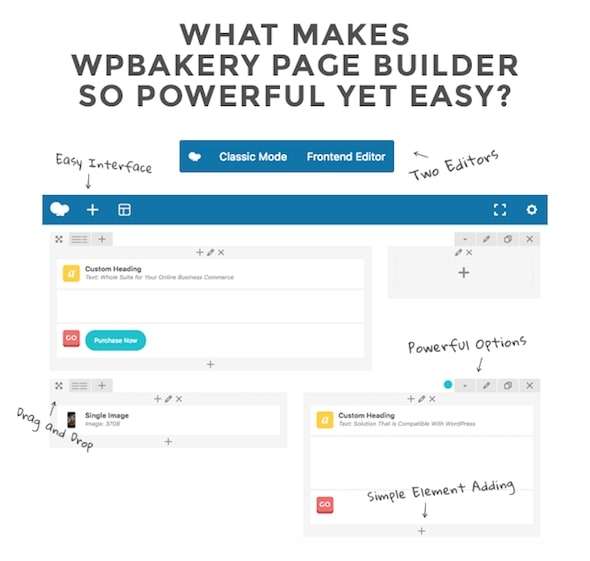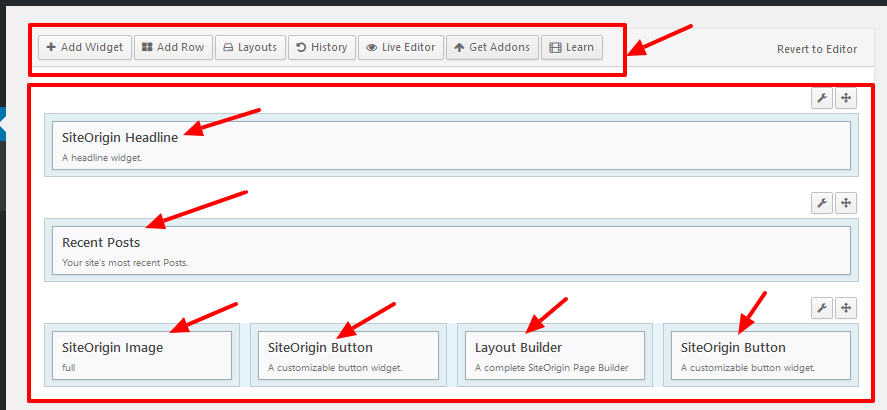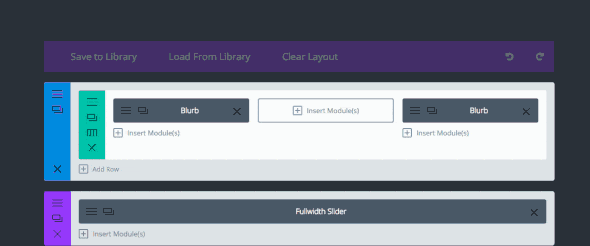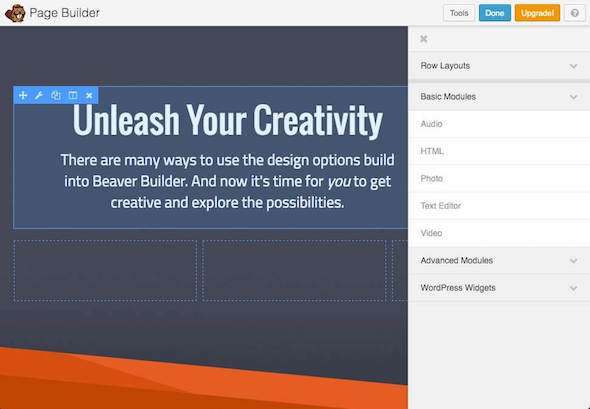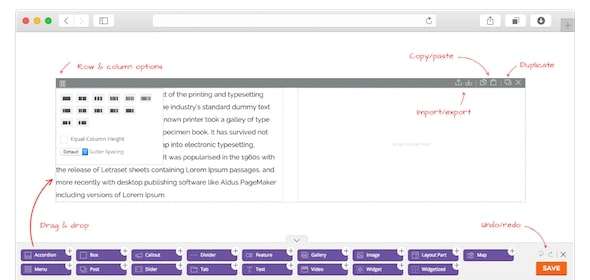10 Best WordPress Page Builder Plugins – The WordPress Page Builder Plugin has come a long way in recent years and has changed the trend of website development and in fact nearly all WordPress themes today are built to support the Page Builder. This Page Builder is here to simplify WordPress customization, the Page Builder is useful for both beginners and experts who want to create a new website page layout or layout according to user preferences without coding and just drag and drop.
There are several free and premium WordPress Page Builder plugins that each offer unique features. In this article, I will write about 10 best Page Builder plugins for WordPress. But before we dive into the list of the best WordPress page builders, I want to give a quick introduction to the WordPress Page Builder if you’ve never heard of it before.
What is the WordPress Page Builder?
The WordPress Page Builder is a plugin that gives you the flexibility to make changes to the structure and layout of your web page design with a drag and drop editor.
Instead of writing code, you can simply drag and drop the widgets that the previous page builder plugins provide in the content area (pages / posts), rearrange them, and create beautiful pages to make them look professional. This way, you can make your website pages look unique and completely different from the default templates provided by the theme.
Page Builder provides an advanced page editor that looks different from the default post / page editor in WordPress. You don’t need to work with ‘text’ view with HTML components or ‘visual’ mode with actual content previews but a simpler editor where you will add pre-built widgets, content blocks and instant components.
It functions the same as the sidebar widget of a WordPress theme. To add the required content in the sidebar, you can simply drag and drop widgets and instantly give a new look and ornament to the sidebar. Likewise, the Page Builder allows you to add any type of content in the form of widgets on the page. Add as many widgets as you can, arrange them by row and column, rearrange and redesign by simply dragging and dropping the elements you need.
You can use the default WordPress widgets, widgets provided in the theme, additional widgets from your Page Builder plugin or create your own widgets according to your needs.
Read: Sitejet – The Perfect Website Builder For Web Designers
Top 10 best WordPress page builders list 2020
There are many Page Builders on the web so users have many choices. Both free and premium Page Builders are available for WordPress, while some of these page builders have basic and simple functionality while some are filled with tons of options, modules, and widgets. And here is a list of the best, most popular, highly rated, and best selling WordPress Page Builders.
1. Elementor Page Builder (Free + Premium $ 49 for 1 site)
Elementor is the best powerful and most popular drag and drop Page Builder for WordPress. You can create high-end, pixel perfect, and responsive websites instantly using this plugin. This plugin is equipped with 28 very useful and excellent widgets that serve as essential elements for creating stunning web pages. This plugin also allows you to use all standard WordPress widgets and custom widgets that come with other themes and plugins.
Elementor is a truly live editor. You can simply drag and drop the widgets you want and make a design the way you want in live-preview mode. Web page editing and previewing go hand in hand.
Elementor’s main features:
- Total customization over the page layout, you can fully customize the web page the way you like: full control over the width and height of the section, column size, column position and content, padding and margin settings, column gaps etc.
- Template Library: There are 20+ beautiful page templates that are already designed for a professional look. You can choose one of them and have your page designed in seconds. Plus, you can customize and save your own templates and reuse them later.
Advantages
- Lots of widgets: Comes with 28 widgets which are enough to customize web pages. You may not need more widgets than provided.
- Custom settings for tablets and phones: The Elementor plugin allows you to make specific adjustments and design changes that only affect that specific version.
- Premium version available: The premium version of this plugin comes with additional widgets and advanced capabilities. You may need more sophisticated design changes as your website grows, so options to upgrade it may be an advantage.
Deficiency
- Lots of choices: If you are a WordPress beginner, this might be quite confusing for you.
- Does not work with older versions of WordPress and PHP: The Elementor plugin only works on your website if your WordPress version is at least 4.4 and PHP version 5.4. Read → How to Upgrade PHP to the Latest Complete Version .
2.WPBakery Page Builder for WordPress ($ 64 Premium)
WPBakery Page Builder for WordPress (formerly Visual Composer) is the best-selling page builder plugin on CodeCanyon. It is already used on more than 2 million websites worldwide. This plugin provides a front-end and backend content editing experience. Above all, it is not only a backend editing tool but also a feature-rich WordPress front-end editor. Which has excellent front-end editing.
This plugin comes with 50+ standard content elements which you can drag and drop anywhere on your website page. Apart from that, there are 100+ predefined layouts which you can use to build your page instantly. This plugin offers optimal page creation possibilities.
Read: Create a Super Cool and Easy Website With WP Page Builder
The main features of WPBakery
- Front-end and back-end content editing: You can perform both front-end and backend editing with this plugin.
- Extensive content blocks, layouts, and add-ons: There are several content elements, layouts, and also the option to use more than 150 exclusive third-party add-ons.
Advantages
- WooCommerce Compatible: This plugin has excellent integration with the WooCommerce plugin. Creating an eCommerce page has never been easier.
- SEO Friendly: This plugin has good support and compatibility with the Yoast SEO plugin .
Deficiency
- Unfriendly for Beginners: You don’t need any coding knowledge to use this plugin, but it might be overwhelming for beginners. It has a lot of modules you may not have used.
- Shortcode based: If you delete a plugin, you will lose the entire content or the content will stop working.
3.Page Builder by SiteOrigin (FREE)
Page Builder by SiteOrigin is the best and most popular free Page Builder plugin for WordPress with over one million active installs. It provides a simple content creation interface for creating responsive page layouts using widgets. It works perfectly with standard WordPress widgets along with other widgets provided in certain themes and plugins that you can use. This plugin works well with most WordPress themes and plugins which is good news for you if you want some design changes in page layout or posts in a pre-existing theme.
As shown in the screenshot above, you can drag and drop the widgets available in the content area, reorder, rearrange them easily. Furthermore, you can customize widget styles in three categories: attributes, layout and design. You can easily change widget attributes such as padding, background color and column spacing.
Main features of Page Builder by SiteOrigin
- Convenient Row Builder: Add as many rows as you want, split rows into exact number of columns and give proper weight to each column.
- Live Editing and browser history: Edit your widgets and content live with live preview. The history tool allows you to continue or loop through your changes.
Advantages
- Free plugin: This is a free plugin. You don’t need to spend a penny.
- Simple and easy to use interface: Create unique and stunning web pages without writing a single line of code.
- Compatibility with any widget: Comes with some of its own widgets. Additionally, it allows you to use any of the standard WordPress widgets any custom widget. You can also use SiteOrigin’s Widgets Bundle which is a collection of 20 useful widgets.
Deficiency
- Unlimited Widgets: It has unlimited widgets compared to other Page Builders. You need to install additional plugins to get more widgets.
- Basic live editing: SiteOrigin’s Page Builder has a very basic live editor that isn’t as sophisticated as other Premium page builders.
4.The Divi Builder ($ 89 Premium)
Divi Builder is the best awesome Page Builder plugin made by the renowned WordPress developer Elegant Themes . This is the power behind the popular Divi theme which is now available for other themes. This plugin provides a very intuitive drag and drop interface. You can visually create almost anything without touching any code. There are 40+ beautifully designed content blocks / modules you can drag and drop, mix and match and create stunning web pages.
Apart from that, it has 20+ awesome pre-made layouts. You can choose a suitable layout and start building your page.
Main features of Divi Builder
- Endless layout possibilities: Create all kinds of designs with 3 section types, 20-line types and more than 40 content modules.
- Add Custom CSS: If you’re good at writing beautiful CSS code, get your hands dirty. It has options for custom CSS.
Advantages
- The ultimate developer-friendly Page Builder: This plugin has tons of options that let you build any, any design you can imagine. It is developer-friendly and suitable for professional websites.
Deficiency
- Not for beginners: First, you can’t buy this plugin ONLY. You must purchase at least the Annual Access plan which comes with access to all themes and plugins. This is quite expensive as the minimum fee is $ 89 for Annual Access.
5. Beaver Builder (Free + Premium $ 99 for standard package)
Beaver Builder is the best and most powerful visual page content builder for WordPress. It allows you to compose and design beautiful pages, posts of your website with full drag and drop support. With the Beaver Builder plugin, you can edit the front-end with real-time preview, add rows, rearrange and resize columns as you like. You can find both FREE and paid versions of the plugin.
This plugin allows you to add audio, HTML, photos, text editor and video as a basic module and a sidebar as an advanced module. The Beaver Builder plugin works well with custom themes and plugins. You can use WordPress widgets and other custom widgets to create beautiful pages.
Main features of Beaver Builder
- Content modules: Add all kinds of content you like from the available content modules; HTML, Photo, Text editor, Audio, Vide & Sidebar.
- Mobile Friendly / Responsive: Pages built with the Beaver Builder plugin will be 100% responsive (Make sure the theme is fully responsive).
- Reusable Templates: This has several beautiful page templates that you can use. Apart from that, you can save the template you design and reuse it afterward.
Advantages
- WooCommerce Support: Beaver Builder has deeper integration with the WooCommerce plugin. Designing eCommerce pages is very easy with this plugin.
- Developer friendly: Developers can easily extend and customize plugins via widgets or use the powerful custom boilerplate module.
Deficiency
- Limited modules in the FREE version: The Beaver Builder plugin has a limited number of modules in the free version. You need to upgrade to premium version for other advanced modules.
- Expensive: The cheapest Beaver Builder pack is available for $ 99.
6.Live Composer Page Builder (FREE)
Live Composer is a premium, feature-rich WordPress Page Builder plugin. It is a front end editor for WordPress that allows you to easily edit your site. This plugin is completely FREE but provides many powerful features that will allow you to create stunning web pages in no time. There are more than 30 awesome content modules with complete drag and drop support. This plugin lets you create stunning WordPress pages and posts in real time with live previews.
This plugin offers advanced customization options for each row, each column, widget or module. All options are made easy for users without coding knowledge while a special CSS box is also provided for designers and developers.
Live Composer main features
- Live front-end editing: As the name suggests, it provides a stunning front-end content editor. You will see the designs you created simultaneously.
- Import, export sections and layouts: You can export sections (sections) or pages, and import them on another page. It makes your task a lot faster.
Advantages
- FREE Plugins: You get this powerful plugin for FREE. All the amazing modules and styling options are in the Live Composer plugin which reminds you of premium plugins.
Deficiency
- Annoying for beginners: This plugin seems quite difficult and annoying for beginners. Adding rows is easy but splitting into columns may take some time. At the bottom, there is a notification bar that displays Live Composer updates like advertisements that annoy your attention a little.
7. Themify Builder (Free + Premium $ 39)
Themify Builder is another best and powerful Page Builder for WordPress. You can easily build responsive website layouts using an intuitive drag and drop framework. This plugin is available for FREE as well as in a paid version. There are more than 20 useful modules in the free version of the plugin. You can drag and drop modules easily in both the backend interface and front-end modes.
Apart from that, this plugin allows you to import and export modules / layouts, copy and paste or duplicate existing modules wherever needed.
Read: Themify Ultra Theme – Cool WordPress Themes for Various Types of Websites
Main features of Themify Builder
- Easy, responsive rows and columns: Easily create grids with responsive rows and columns. Resize and rearrange the columns as you like.
- Custom Styling: You can customize various styling options including Google fonts , background color, padding, margins, borders etc.
Advantages
- Beginner-friendly live editing: The Themify Builder plugin has a simple and clean interface. Beginners with no coding experience can also enjoy a simple live editing experience.
Deficiency
- Limited options in the FREE version: It is available for FREE but has limited features and modules in the free version.
8.MotoPress (Free + Premium $ 29)
MotoPress Content Editor is yet another best simple WordPress page builder plugin for building beautiful web pages. You can use plugins with any theme you want to use. It is a front end editor for WordPress that gives you an easy interface with more than 30 built-in content modules. Anyone without coding skills can use this page builder to design unique web pages.
Better arrangement of content modules with this plugin. As shown in the screenshot above, you will find all available text related modules in the ‘T’ text box, image related modules in the image box and so on.
Read: Make Pages in WordPress Cooler with MotoPress Page Builder
Main features of MotoPress
- Mobile responsive ready layouts: You can create mobile responsive web layouts using this plugin.
- 30+ built-in content modules: Use 30+ built-in content modules and design your web pages.
Advantages
- Work with your existing pages and posts: You can enable a visual editor on existing pages and posts and redesign. Most of the other Page Builders do not support editing on existing pages.
Deficiency
- Limited customization and styling of modules: There are a few settings and styling options for modules but they are not as flexible as other Page Builders.
9. Cornerstone ($ 39 Premium)
Cornerstone is the best premium WordPress Page Builder plugin available on the CodeCanyon plugin marketplace. This is one of the most popular plugins out there. It is a 100% front-end Page Builder that works great with WordPress pages and posts. This approach makes your tasks much faster, reducing the time you take when saving changes and previews in other tabs / windows. It has more than 40 elements which can be drag and drop anywhere on your page.
The main features of Cornerstone
- Cornerstone pages and block templates: The add-on generates several preprinted page templates which will allow you to create amazing pages very quickly.
- Excellent app-like interface: It has a hassle-free and intuitive interface so users will be inspired.
Advantages
- Ease of use: The Cornerstone plugin is relatively straightforward with a simple and clean interface.
- Live CSS Editing: If you are a professional web designer with good CSS skills, this plugin is great for you. You can add CSS styles with live preview.
Deficiency
- Less customization of elements: Compared to other premium Page Builders like Divi Builder, it has less element customization options.
- Shortcodes: Like most Page Builders, these are shortcode based. When you remove a plugin, the page content will stop working.
10.Page Builder Sandwich (Free + Premium $ 39)
Page Builder Sandwich is the best and most amazing WordPress front-end editor. This plugin is available in a FREE and a paid version. There are 10+ content blocks that you can add in a column. Apart from that, this plugin supports all standard WordPress widgets and other custom widgets. There are many modules in the paid version.
Key features of the Sandwich Page Builder
- Global shortcode mapping: Shortcodes from popular WordPress plugins like WooCommerce, NextGEN Gallery, JetPack mapped allow you to add and edit easily on your pages.
- Best live editor: It has a simple and easy interface for editing frontend sections. You can easily drag and drop elements and add your custom content while previewing the design.
Advantages
- No coding required: This plugin is entirely a drag and drop content editor which makes it possible to create beautiful pages without writing any code.
Deficiency
- Limited modules in free plugins: The plugin is also available in a FREE version but has limited content elements. It asks you to upgrade to the premium version to unlock other features.
Conclusion
Using the Page Builder nowadays has become a trend for most of the users including WordPress theme developers and users. Most of the new themes today come with a built-in Page Builder integration and a number of widgets to work with. And with any theme, if you want to restructure and redesign pages, this Page Builder plugin might be of use to you. You can install one of the plugins above depending on your needs and build a great looking website instantly with a different look of each page to your liking.
Read: Brizy Page Builder – Easily Create Attractive Pages in WordPress