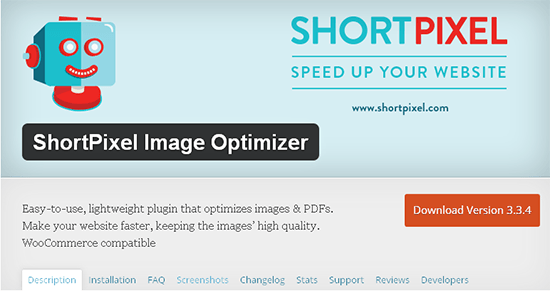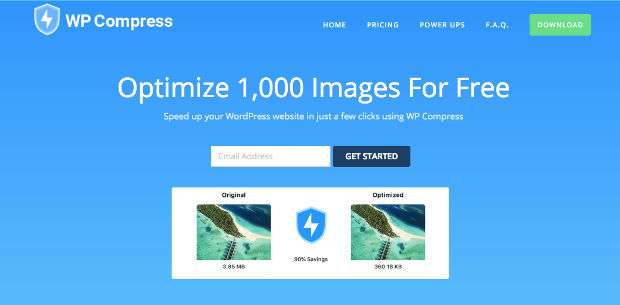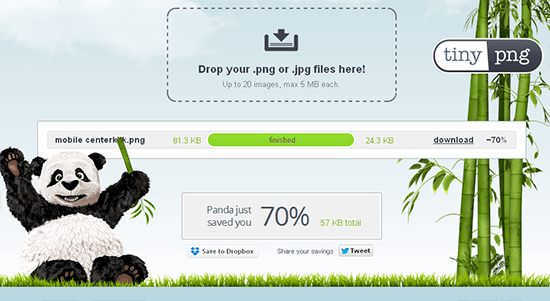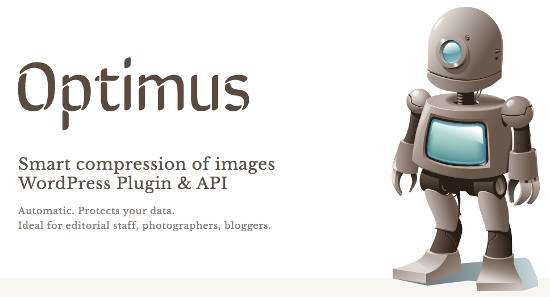7 Best Image Optimization Plugins for WordPress – For WordPress users who feel that their website or blog feels heavy when opened, resulting in the website feeling slow, there is a high chance that this is due to too many images or a large size or resolution.
Installing images on the website is indeed very important to beautify the website or content so that visitors do not feel bored and images can also represent an explanation of the content so that it is easier to understand. In order for your website to feel fast even though you have a lot of images in each content, here I will share a list of plugins that you can choose one of to optimize your images so that they are lighter when displayed and do not reduce the quality of your images.
Benefits of Optimizing Images
Optimizing images will increase your page speed by reducing the image size and resolution, you can select pixel compression or high compression options but the image deterioration is not visible visually. Lightweight images will result in increased page speed which results in better search engine rankings, and will also increase conversion rates (increased sales and signups). Apart from that, it will also save your storage space and bandwidth.
7 Best WordPress Image Optimization Plugins
These image optimization plugins are free to install and you can also upgrade to the pro version if you wish. Besides that, the image optimization plugins below are also very easy to use and help you optimize images instantly with maximum results. Here’s the list:
1. ShortPixel
ShortPixel is an image optimization plugin that works very well, the image will be compressed to a small size but it doesn’t affect the image quality significantly. This plugin also has a nice interface and can optimize several image types such as JPG, PNG and GIF and even PDF files.
Shortpixel can optimize images automatically when you upload an image and also has a mass image optimization option. ShortPixel allows you to choose between lossy and lossless compression methods. Apart from that, shortpixel also optimizes all image thumbnails created by WordPress during the upload process, is able to delete EXIF data (or save any images you want), and automatically saves a backup of every image you upload to a new folder.
This plugin is a freemium plugin which you can use for free with a limit of 100 image compressions per month and for the premium version it can compress images from 5000 to 55000 images per month.
To use shortpixel, you will be asked to enter an API Key during the activation process, which is provided free of charge by registering with your email to their subscription list and does not require any additional information.
Read: Shortpixel – How To Increase Your WordPress Site Speed
2. WP Smush
WP Smush is an image optimization plugin created by the renowned WordPress developer WPMU DEV, this plugin is available in free and premium versions. Like other image optimization plugins, this plugin can automatically optimize images automatically when you upload and also has the option of mass image optimization, but for the bulk option it is limited to 50 files per run in the free version.
If you don’t like the bulk optimization options, WP Smush also gives you the option to individually optimize images by going to your media library, clicking on any file you want to compress, and clicking the Smush option in the Attachment Details window.
By default, WP Smush uses lossless image optimization techniques, but the pro version includes a Super-Smush option that optimizes each image multiple times using a lossy compression technique resulting in a high compression rate with small images.
3. ImageRecycle
ImageRecycle is a powerful online service that allows you to reduce the size of images (jpg, png, gif) and even pdf files by more than 80% without reducing the quality of the images, so they still look like they were before being compressed. ImageRecycle is built with an intelligent algorithm that is different from other compression tools which can only reduce the size but also drastically reduce the quality of the image and pdf so that the image looks bad.
In compressing images, this imagerecycle also uses two lossy and losseless techniques, and supports various web platforms such as WordPress, Joomla, Magento, Shopify and others.
On its official website, Imagerecycle offers free image compression without the need to install plugins, by just uploading an image or a pdf file, the Imagercycle will compress it for you. In addition, you can also enter your website URL to analyze how the performance and speed of your website are.
Read: Image and PDF Optimization to Make it Lighter with ImageRecycle
4. WP Compress
WP Compress is an image optimization WordPress plugin that has just been released and it is a free plugin. As a newcomer, WP compress has capabilities that are ready to compete with other image optimization plugins. WP Compress optimizes images easily with just one click with a high compression level and results in small images but the compressed images are still of good quality.
Like other plugins, WP Compress also provides one-click mass compression, manual image compression, unlimited cloud backups, auto optimization of night images and exclusive PowerUps at very low prices starting at $ 1 / month and for the free version you can compress images up to 1000 pictures.
WP Compress uses lossless compression techniques and there are three options for compression results, namely, lossless, intelligent and ultra. With this plugin you can also easily restore the original version of the image with one click, and the compression process is not done from your server but from the WP Compress server so that the compression process does not interfere with the performance of your website.
5. EWWW Image Optimizer
EWWW Image Optimizer is a popular plugin among WordPress users to optimize JPG, PNG, or GIF images as well as PDF files.
EWWW Image Optimizer processes image optimization directly from your own hosting server, so make sure your hosting server is the best so that it can process image optimization well and quickly so it doesn’t interfere with the process.
EWWW Image Optimizer also offers cloud optimization features and it may take a little longer but it has its advantages. In addition, for image optimization with the cloud, special plugins are also provided.
6. Compress JPEG & PNG images
Compress JPEG & PNG images is probably an older image compression tool, and it performs somewhat more drastic compression of images than the other plugins I’ve listed on this list as they only use lossy compression methods, which make for a drastic reduction of files while largely preserving. the image quality underwent the procedure, but even so the resulting image still looks good.
The plugin doesn’t offer many configuration options on its settings page, because you can’t change the compression method it uses. However, you can choose the maximum resolution for your uploaded images.
7. Optimus
Optimus is a WordPress image optimization plugin made specifically by one of the best CDN providers KeyCDN. The Optimus plugin has a simple settings menu, which makes it a good choice if you are looking for good performance, but it doesn’t show any details about the optimization process. Because by default, Optimus will optimize the image when it is uploaded, but it will not display the compression details of each file, or in the menu, so you will have to compare files manually to notice the differences after and before compression.
This plugin will optimize not only the files you upload, but also several sized images that WordPress automatically generates for these media files (i.e. thumbnail, small, medium and high).
Conclusion
Optimizing images will not magically speed up your website, because many things that must be optimized to have a fast website and use the best hosting are one of the core factors for the speed of your WordPress website. But even so, optimizing for images is a great way to increase the speed of your website and it should be done.
Read: 15 Ways to Speed Up the Loading of a WordPress Blog Website
The list above is all great plugins, and you can choose one according to your needs and your convenience when using the plugin. Please select and optimize your image now. Good luck 🙂