How to Detect Malicious WordPress Themes and Plugins – WordPress is one of the most popular content management systems (CMS) used. Apart from being easy and simple to use, there are also various themes and plugins that can be installed for free. However, often some of these themes and plugins look suspicious and often endanger site users. This is one of the reasons that 90% of WordPress sites contributed to the emergence of hacks in 2018. Hackers target everything, including weak Login credentials , user data, and previously compromised themes and plugins.

The reason why Malware infects WordPress themes and plugins
When you download and install a WordPress theme, you must be very careful not to download and install from unknown sources or pirated websites. This is because the dangers of downloading and installing themes from suspicious sites outweigh the benefits you get. Always make sure you download and install a WordPress theme from a trusted and reputable repository.
Themes and Plugins that come from untrusted sources are usually infected with Malware or have malicious code. Hackers manipulated these themes with the aim of stealing your data. most of the hackers who use this technique usually create secret backlinks to their sites. This gives them access to your blog, redirects your site to spam blogs, adds banner ads to the site and can even decrease the site’s popularity.
Then, how to detect malicious WordPress themes and plugins from malware?
1. Do your research first before you install anything
WordPress has more than 54,000 plugins that can do everything from monitor inventory to improve SEO . It cannot be denied that WordPress has become a successful CMS thanks to a plugin. Plugins allow for flexibility and customization that everyone will love.
As explained earlier, you need to be careful before downloading and installing anything for your WordPress. Notice who the developers of the software are, do they have a good reputation? Where does it come from? How about the previous review ?. Know these things to increase caution. Even so, that doesn’t mean you can only use the most popular plugins. Sometimes small developers can make amazing products.
2. Scan the theme before installing
The first step you can take to detect Malware in a WordPress theme is to scan a downloaded theme file which is a ZIP type. One of the sites that you can do to scan for Malware is Virus Total. This site can provide information whether the file has malicious code or Malware in it.
3. Noticing any warning signs
Often times, the signs of an intruder such as Malware will not be obvious. In other words, software that looks ordinary with good performance often has Malware on it. Just like internet Wi-Fi networks and computer software, hackers can insert malicious scripts into Plugins and themes. However, there are some signs that you should look out for, namely:
- A sudden drop in the amount of site traffic.
- There is an unknown site user.
- You cannot enter the site.
- There are unknown files and scripts on the site’s hosting server.
- Unusual activity in server logs.
- Unofficial advertisements appear on the website.
- There are fake sites in the search results.
4. Scan your site
Apart from detecting them by scanning the WordPress plugin and theme files before installing them, you can also scan your site periodically. You will find a large selection of scanning tools that you can add to the site. This tool can monitor plugins and websites to make sure they are all safe. Some of the best plugins to detect malicious malware viruses and which you can install are:
- Sucuri
- Wordfence
- Anti-Malware Security
Another great way how you can check for any malicious and faulty files is by utilizing Emergency Recovery Script, which is the ultimate tool when it comes to detecting and recovering.
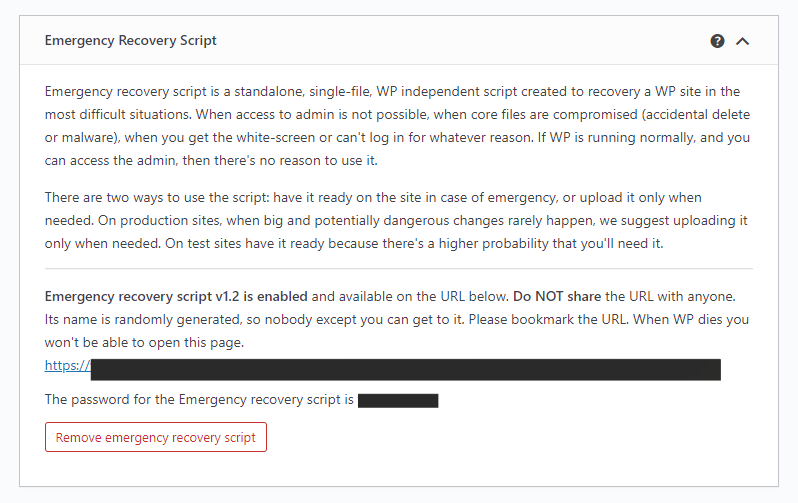
ERS is an independent, stand-alone, single-file PHP script that works even if your WordPress for some reason doesn’t. For this particular situation, when you suspect that a theme or a plugin doesn’t work correctly, ERS can easily disable them with just one click. What used to be checking every file, renaming it, and disabling it is now condensed in just one action.
Similarly, if you have suspicions that some files may be causing your website to crash, ERS provides you with the Core Files tool, which checks every single file you have and compares it to the secure master copy. When the tool locates the modified file, it will replace it with the correct ones. Also, it will scan your folders and delete any unwanted files.
Moreover, ERS is your lifesaver in other situations, such as when your admin panel is not working, or you encounter the white screen of death. Rest assured, this script is perfectly safe and secure, you will get your own secret URL and a password, ensuring you are the only one who can access it.
5. Install any updates immediately
Hackers usually exploit security bugs and vulnerabilities to find new ways to infiltrate sites. Developers are constantly monitoring this and trying to keep your site safe by issuing updates. Therefore, you need to make sure that the site, themes and plugins are updated as soon as the update is published. Unfortunately, Plugins often don’t update automatically. If the Plugin you are using is outdated, you should remove it and use another Plugin.
6. Adds a layer of security
Sometimes, hackers don’t just target themes and plugins to hack your website. They can hack you over an open, unencrypted network. To protect your site, you need to protect your device and your internet connection to WordPress. Make sure you always activatea virtual private network (online VPN) whenever you connect to the internet. VPN makes your internet connection much safer every time you connect. This tool automatically encrypts your internet connection to keep it hidden from hackers. Not only adds another layer of security, a VPN can also keep your privacy intact.
Finally, the threat of hackers can not only be through WordPress themes and plugins. Malicious themes and plugins are just one of the many things you should be aware of. There are still other hacker threats that harm your site such as phishing, mass email spam and other scams. Scan regularly and add layers of security to your site to protect it from Malware attacks.






