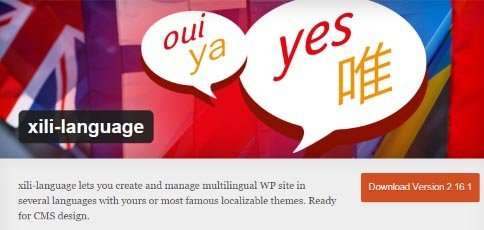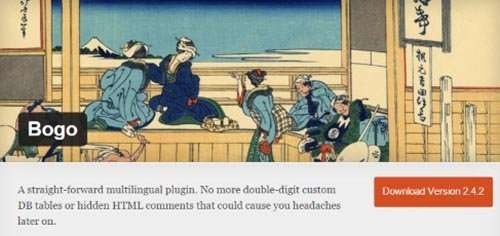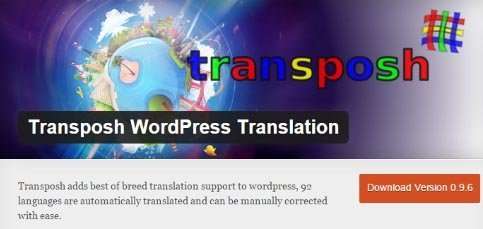10 Plugins For Creating Multilingual WordPress Websites – By default, WordPress is not a multi-language platform. WordPress is not designed to support more than one language at a time. But fortunately the WordPress community has solved this problem by developing plugins that will translate your website or content into other languages simultaneously.
There are several methods to make your WordPress site multi-language support. Some of the methods can be implemented in more difficult ways than others and some of them have quite complex implementation methods. In general, making your WordPress site multilingual is done by installing WordPress in more than one language and using plugins so that users can switch between languages according to their preference. Most plugins will require you to .mo language file. Many of them make this easy by letting you select a language from a list and choose to install that language. The language will then be installed for your site.
There are several plugins to make your WordPress site multi-language support. These plugins work in different ways and some may be more suited to your specific needs than others. And you can read on the WordPress codex which outlines several methods to make your WordPress site multi-lingual.
List of Multilingual WordPress Multilingual Plugins
There are several basic types for multilingual plugins. The multilingual plugins below use different methods of translating WordPress sites, try them first and pick the most suitable one before you actually use them for long term purposes. And here are some of the best multilingual plugins you can try:
1. Weglot
Weglot is a plugin created as a solution for WordPress users who want to make their WordPress site multilingual support. This is the best and easiest translation plugin for translating WordPress sites without the necessary coding knowledge. This Weglot Translate plugin can detect and translate all your content in any language and provides a unique dashboard for editing translations. This plugin is free to use but also has a premium version priced at € 9.9 per month and € 99 per year for the starter package. With the Weglot Pro plugin you will get a tool that can translate professionally with quality translation results. Weglot Translate has also been trusted by various companies in various fields such as E-commerce, SaaS, marketplaces, corporate websites, mobile landing page applications, news websites, blogs, and many more.
Weglot Translate supports more than 60 languages and supports all available WordPress themes. This plugin can help you translate your website into a multilingual website with several languages in just minutes and without doing any code. What is even more important is that Weglot Translate was not only created to translate but was built with SEO that follows Google’s best practices in terms of multilingual sites to serve translated web pages with clean source code and every translated version of your site will be indexed by machines Google search. Sites that support multilingualism will be seen as better in the eyes of search engines because they are more user friendly.
Read: Making WordPress Multilingual Website Easier with Weglot
2. WPML
This plugin lets you organize multilingual posts in one post per language. It will translate pages, posts, custom types, menus, and text in your theme. This multilingual plugin runs on a single installation WordPress site. You can choose from more than 40 languages and add your own language variants. You can also manage different language contents in the same domain under different language directories, in different sub-domains, or in different domains. It is completely compatible with all available WordPress themes. But this is a premium or paid plugin, you can use this plugin for $ 29 for the first year.
3. Polylang
This is another plugin that will allow you to set up multilingual posts in one post per language. It is one of the most downloaded multilingual plugins and is rated with the highest rating, and that is the perfect reason to use it in building multilingual sites. This is a fully featured and free plugin. This plugin is very easy to use and has many translation options. You write posts, pages, categories, and tags as usual, and then determine the language for which it should be translated into any other language you want. You can use as many languages as you like.
It will translate posts, pages, media, categories, post tags, menus, widgets, custom post types, custom taxonomies, sticky posts, post formats, and RSS feeds. The language can be set by the content or language code in the URL. You can also use a different domain for each language if you wish. It even includes a customizable language switcher that can be used as a widget or in a navigation menu.
Using it is quite easy. You add the languages you want by selecting them from the dropdown menu and selecting the Add New Language button. Then you can set all your default settings, which determine what the default language is and what to translate and what not to translate. Then you drag and drop a widget that provides a menu of language options. This places the names of the languages you have selected in the sidebar for visitors so that visitors can select them.
4. Xili Language
This one plugin allows you to manage multilingual posts in one post per language. You can translate your content into several languages and provide the widget as a language change menu so readers can choose the language they want.
You add languages by selecting them from the list on the dashboard. You can arrange to appear in the list. After you add the language you have to select the server to update the .mo file.
After you install the language you want, you just write your post as usual and publish. Then you can go back there and choose to copy the post into another language. The post will be translated into the new language and saved as a draft. You can publish that post for readers in that language. You can refresh the language list and translate again into other languages.
It comes with three widgets:
- List of languages
- List of recent posts
- Recent Comments List
You can use any or all of them in your sidebar.
The language list includes HTML tags so you can mark them any way you want. The language names appear in the sidebar as links. Clicking on the link changes to content written for that language.
5. Bogo
Bogo allows you to create multi-language blogs from a single WordPress installation by using WordPress’ built-in localization capabilities. You can manage multilingual posts in one post per language. This adds a dropdown list at the top of your site from which users can select their language. You can also include a language switcher in a post, page or widget as a shortcode. Users can also select their language on the dashboard or on their profile page. This will translate posts and pages.
To use it you have to install the language on your site. Bogo has a long list of languages you can install. You click on the one you want and it will install for you. This will change your dashboard to match your chosen language. You can change it easily from the language switcher at the top of the screen.
It is one of the easiest to use of all the multi-language plugins. All you have to do is select the languages you want and they appear as options in the language switcher.
6. qTranslate X
This free plugin lets you save all language alternatives for each post in the same post. The plugin also provides a language picker widget menu. Your readers can select the language they want and it converts your content (or at least content created after install) for that language.
When you add a post, the plugin provides fields where you can type in a title for each language, and tabs so you can create content for each language. If you only post a title in one language, when the reader switches to a different language the title will show the original language.
Read: The Complete Guide to Changing the Language on Your WordPress Site
7. Transposh
This one plugin allows you to set the translation on the resulting page instead of using the post context. It has many advanced features. This plugin will automatically translate 92 languages. This plugin also allows your users to assist in the translation process. It will also be integrated with professional translation services. It also has a widget that you can place on your sidebar. Your visitors can select the language from the dropdown box.
This plugin has a nice dashboard with lots of features. To get started, you first choose the language you want. Next, place the widget where you want it. Your visitors can choose from a dropdown box and every element of your site is translated into their preferred language.
This free plugin is very easy for you to use. One thing I like about this plugin is that you don’t have to create content in every language. Also, all previous content will be translated.
For translation arrangements you can connect to the MSN API, Google API, and a professional translation service called One Hour Translation.
8. Google Language Translator
This free plugin connects to an external Google Translate service. This plugin provides translations in up to 81 languages. In order to do site translation, there is a small box on the site which the user can click to do the translation. You can also display translation buttons on pages, posts, and in the sidebar with shortcodes.
With this plugin you can choose the language you want in the settings menu. This language flag will show when the user clicks on the widget displayed at the bottom right corner of your page. This will display the Google Translate toolbar at the top after doing the translation.
There are a lot of adjustments in the settings. You can adjust flag sizes, apply CSS styles, change how and where widgets are displayed, change flags on or off, use translation management, implement Google Analytics, and much more. You can place it in the header or footer of the theme you are using. You can also save a single language in the navigation, posts, and pages of your site.
This plugin is very easy to install and easy to use. There’s also a premium version for $ 15 which adds a manual translation module, allows you to exclude content from being translated, allows you to drag and drop flags into a different order, full support, and more.
9. Multisite Switcher Language
This plugin is used to create multilingual websites for WordPress (multisite), installation for each language by pinging back and forth. If you decide to go with a multisite installation, Multisite Switcher Language is the most popular choice. This plugin lets you set the translation of your Posts, pages, custom post types, categories, tags, and custom taxonomies. It will work with the MU Domain Mapping WordPress Plugin to setup multiple sites on multiple domains on the same server.
You can use a widget, shortcode, or content_filter which displays instructions to the user when translations are available. This places a switcher on the site that users can use to change from one language to another. This is a free plugin and only works with multisite installations.
Read: GTranslate – Easy Solution for Creating Multilingual Websites
Tips
Take your time to evaluate the choice of plugins that you will use before making a choice on a plugin. There are some plugins that are easier to use than others. For plugins that require new posts for each language, if you change to another plugin you may have to start over by creating a new post again.
And above is a list of some of the plugins that you can use to make your WordPress website support multiple languages or multilingual, I hope this article can help and have a good try. 🙂